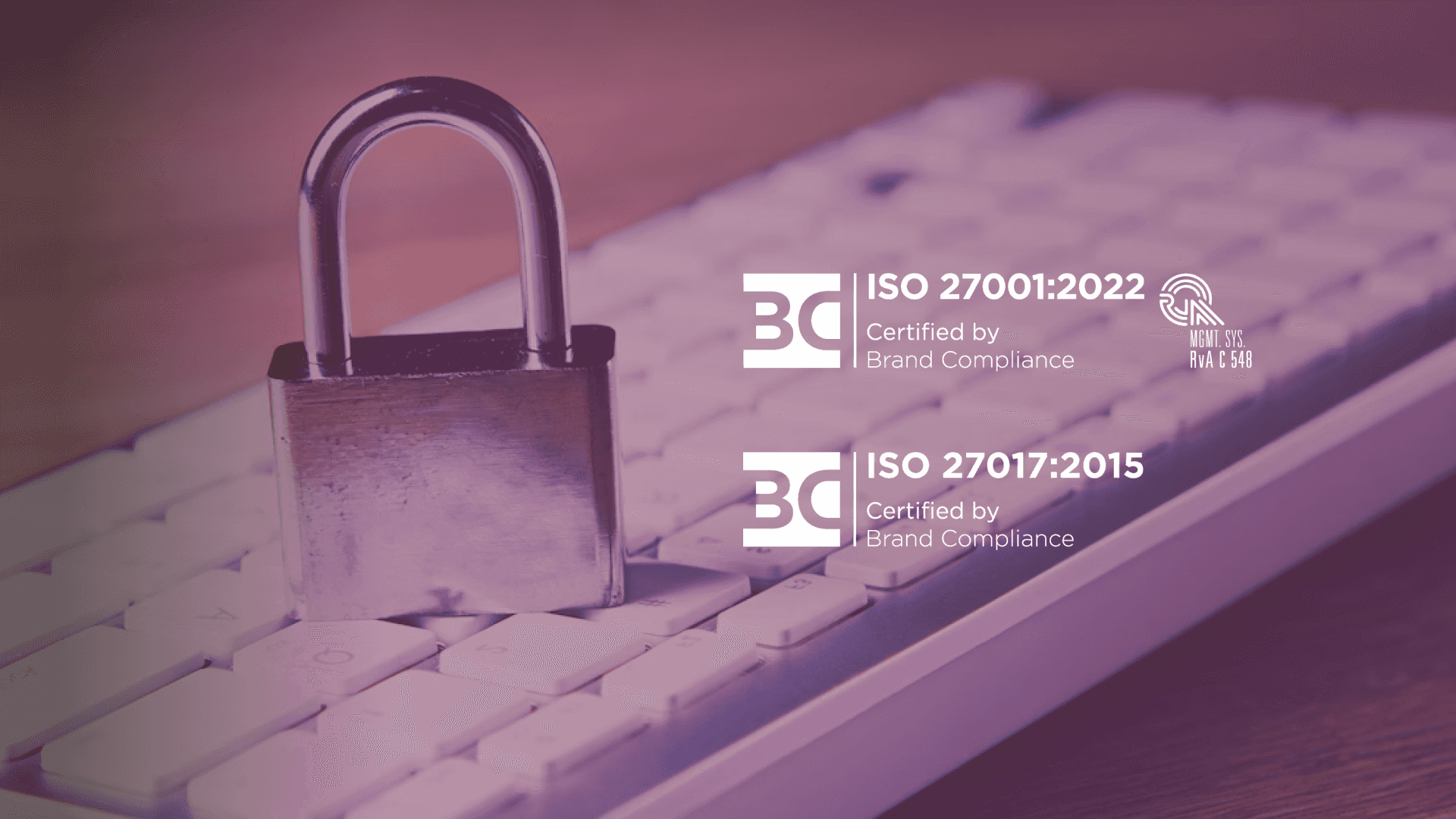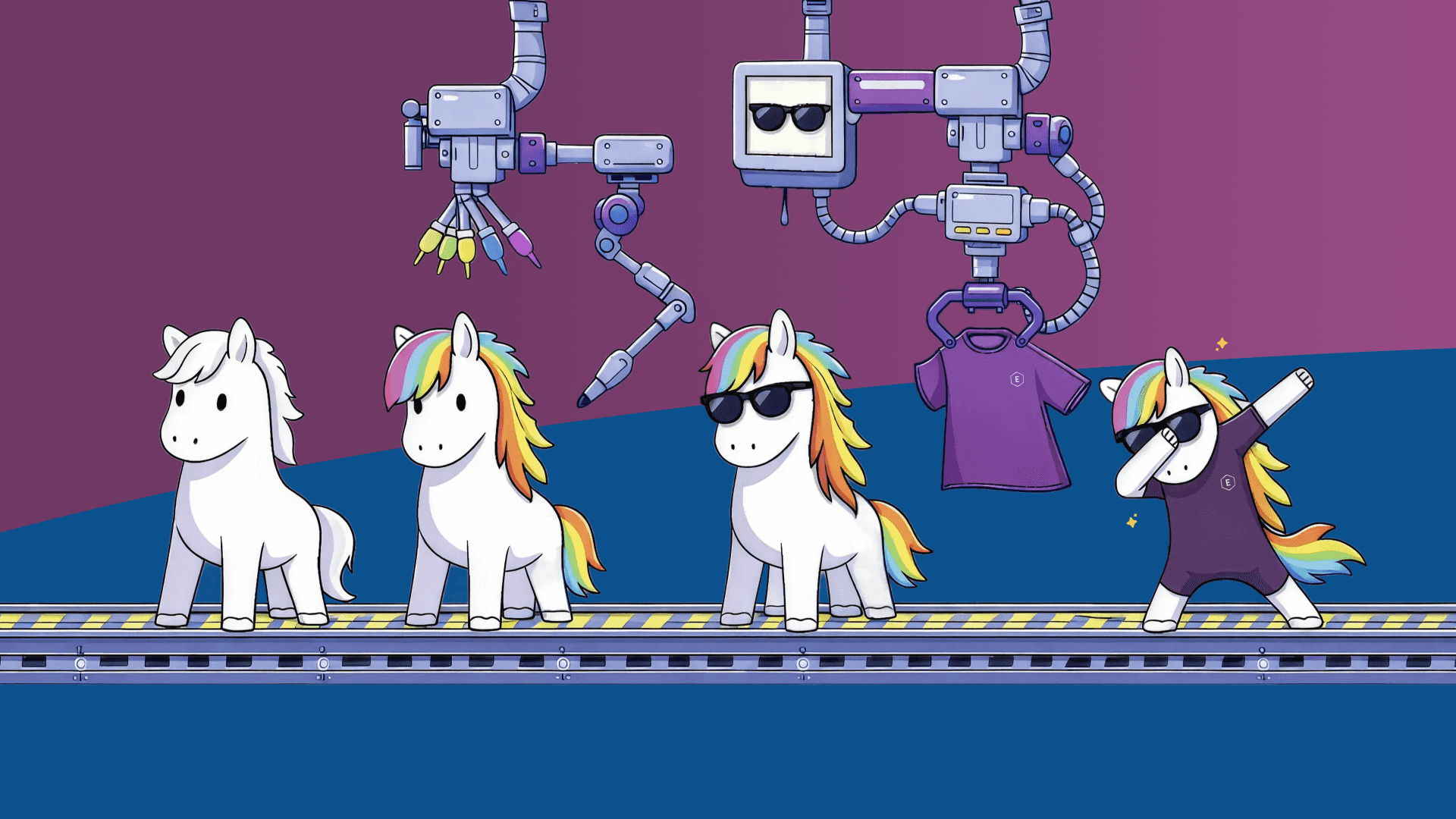What Is Metadata and Why Does It Matter?
Metadata is information that describes and provides context about data. In Microsoft 365, metadata can define properties like purpose, location, ownership, or compliance status. By using metadata fields, organizations can automate processes, maintain structured resources, and improve governance.
Common uses of metadata in Microsoft 365:
- Teams and Groups Governance: Structuring Teams, Groups, and Guest Accounts based on predefined metadata.
- Document Management: Assigning metadata tags to classify files by department, project, or sensitivity level.
- Automation and Compliance: Triggering workflows, applying security policies, and ensuring compliance with IT standards.
With EasyLife 365, metadata fields are embedded in the provisioning process of Microsoft 365 resources such as Teams, Groups, Guest Accounts, and more. These fields serve as a foundation for automation, ensuring a clean and efficient digital workspace.
1. Enforcing Consistent and Smart Naming Conventions
In large organizations, inconsistent naming of Teams, Groups, and other resources can lead to confusion, duplication, and inefficiency. To prevent this, EasyLife 365 Collaboration leverages metadata fields to enforce consistent, automated naming conventions, ensuring a clean and organized environment.
How EasyLife 365 Standardizes Team Names
When creating a new Team, metadata fields guide users in defining both the Purpose and Location of the Team. These fields help standardize the naming process, automatically applying conventions to ensure clarity and consistency across the organization.
Here’s how it works:
Purpose Field: Users select the purpose of the Team from predefined options, such as:
- Project
- Information
- Workspace
Based on this choice, a prefix like PRJ-, INFO-, or WORK- is automatically applied to the Team name.
Location Field: A second metadata field assigns the Team to a specific organization or region. For example:
- Selecting Germany adds the suffix -GER.
- Choosing Sweden results in the suffix -SWE.
As a result, each Team name follows a predictable format, such as:
- PRJ-Vision2030-GER
- INFO-Townhall-SWE
This approach ensures that all Teams and Groups follow a standardized format, making it easier to identify and manage them.
Benefits of Metadata-Based Naming Conventions:
- Eliminates duplicate or vague names.
- Enhances searchability and discoverability.
- Simplifies IT governance and auditing.
2. Automating Provisioning Based on Metadata Fields
Metadata fields are not only useful for naming conventions—they also play a key role in automating provisioning processes. By using metadata to trigger specific actions, EasyLife 365 Collaboration ensures consistency across all teams and resources, significantly reducing the manual effort required for setup.
How EasyLife 365 Drives Automated Team Provisioning with Metadata
When creating a PRJ- Team, metadata fields can trigger automatic configurations that align with your organization's workflows. Here’s an example:
- Predefined Channel Structure: All PRJ- Teams can be automatically provisioned with channels specifically tailored to project management workflows, such as:
- General
- Scrum Team
- Product Owner
This predefined setup ensures that project teams always have the correct channels and tabs in place for collaboration, reducing the need for manual configuration.
- Location-Based Metadata: Teams can also be automatically connected to location-specific resources. For instance, selecting a specific region (e.g. -SWE) in the metadata can link the Team to:
- Local calendars (Sweden Team Calendar)
- Location-specific libraries (Employee Handbooks)
- Location-specific websites and services (Production Planner, ITSM etc. )
These resources are easily accessible as tabs within the Team, ensuring that all members have the information they need for effective collaboration.
Benefits of Automated Team Provisioning with Metadata
- Ensures consistent channel structures across all Teams.
- Saves time by eliminating manual configuration.
- Reduces errors by automating resource linking.
- Improves collaboration by ensuring relevant resources are automatically available.
This level of automation not only improves efficiency but also enhances the user experience by providing a structured, predictable environment for collaboration.
3. Streamlining Guest Management with Metadata
Managing external guests in Microsoft 365 can be complex, especially when ensuring proper access while maintaining security and compliance.
How EasyLife 365 Helps Control Guest Assignments with Metadata
Although EasyLife 365 Collaboration does not automatically assign guests to Teams due to data privacy policies, organizations can leverage metadata fields to structure guest management workflows.
- Categorizing External Users: A metadata field tags each guest with a relevant category, such as:
- Vendor
- Partner
- Contractor
- Approval-Based Guest Assignments: Rather than granting direct access, approval workflows—triggered via webhooks—ensure that guests are only added to the appropriate Teams with the correct permissions.
This structured approach prevents unauthorized access, improves compliance, and keeps your collaboration environment secure.
Benefits of Metadata-Driven Guest Assignments
- Ensures guests are assigned to the correct Teams.
- Adds an approval layer for security and compliance.
- Prevents unauthorized or accidental access.
4. Improving Governance and Compliance with Metadata
Regulatory frameworks such as ISO 27001, TISAX, NIS2 require organizations to maintain control over access, data retention, and security policies. Metadata fields in EasyLife 365 help enforce compliance by:
- Automating expiration policies to prevent outdated resources from lingering.
- Enhancing auditability with structured metadata that simplifies reporting.
By embedding metadata-driven policies into Microsoft 365, organizations can maintain a clean, compliant, and well-structured environment.
Conclusion: Metadata as the Key to a Chaos-Free Microsoft 365
EasyLife 365 leverages metadata fields to eliminate the chaos, bring order, automation, and security to your Microsoft 365 workspace. From consistent naming conventions to automated provisioning and guest management, metadata ensures a structured and efficient environment. Take control of your Microsoft 365 environment with EasyLife 365 and eliminate chaos from your digital workspace!
If you are curious to know more about it, get in touch for a demo with one of our Partner Companies or book a demo on EasyLife365.