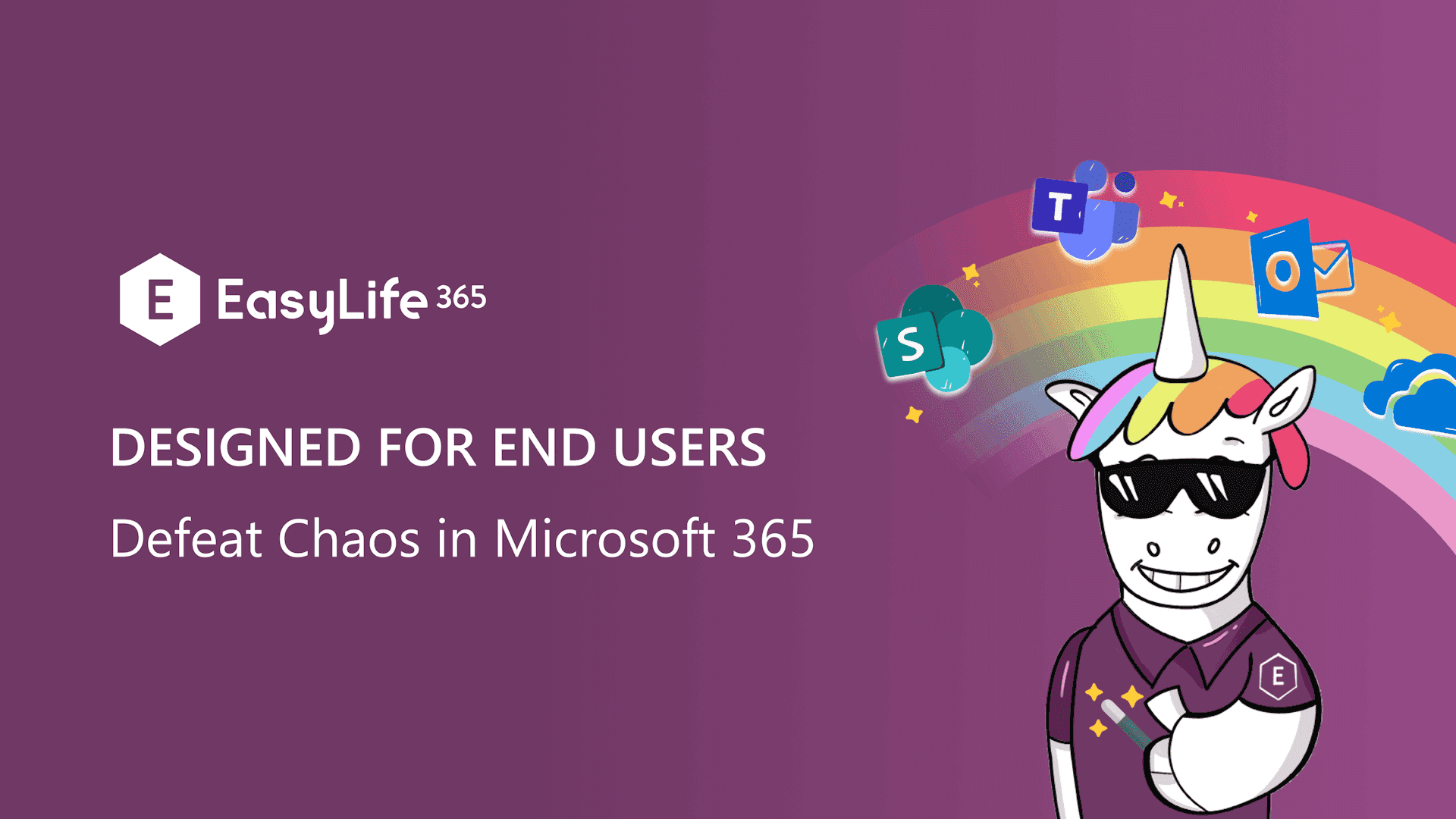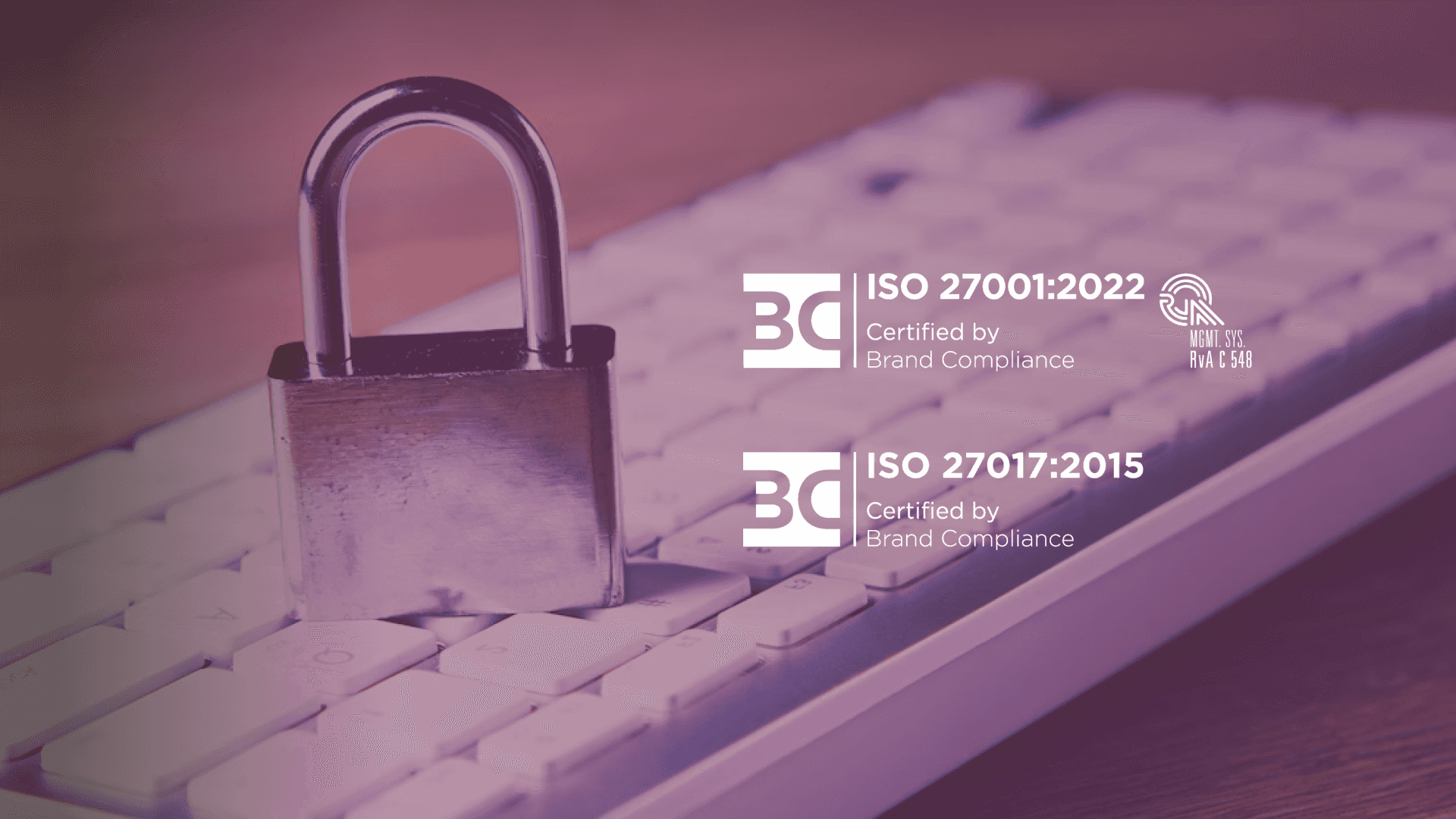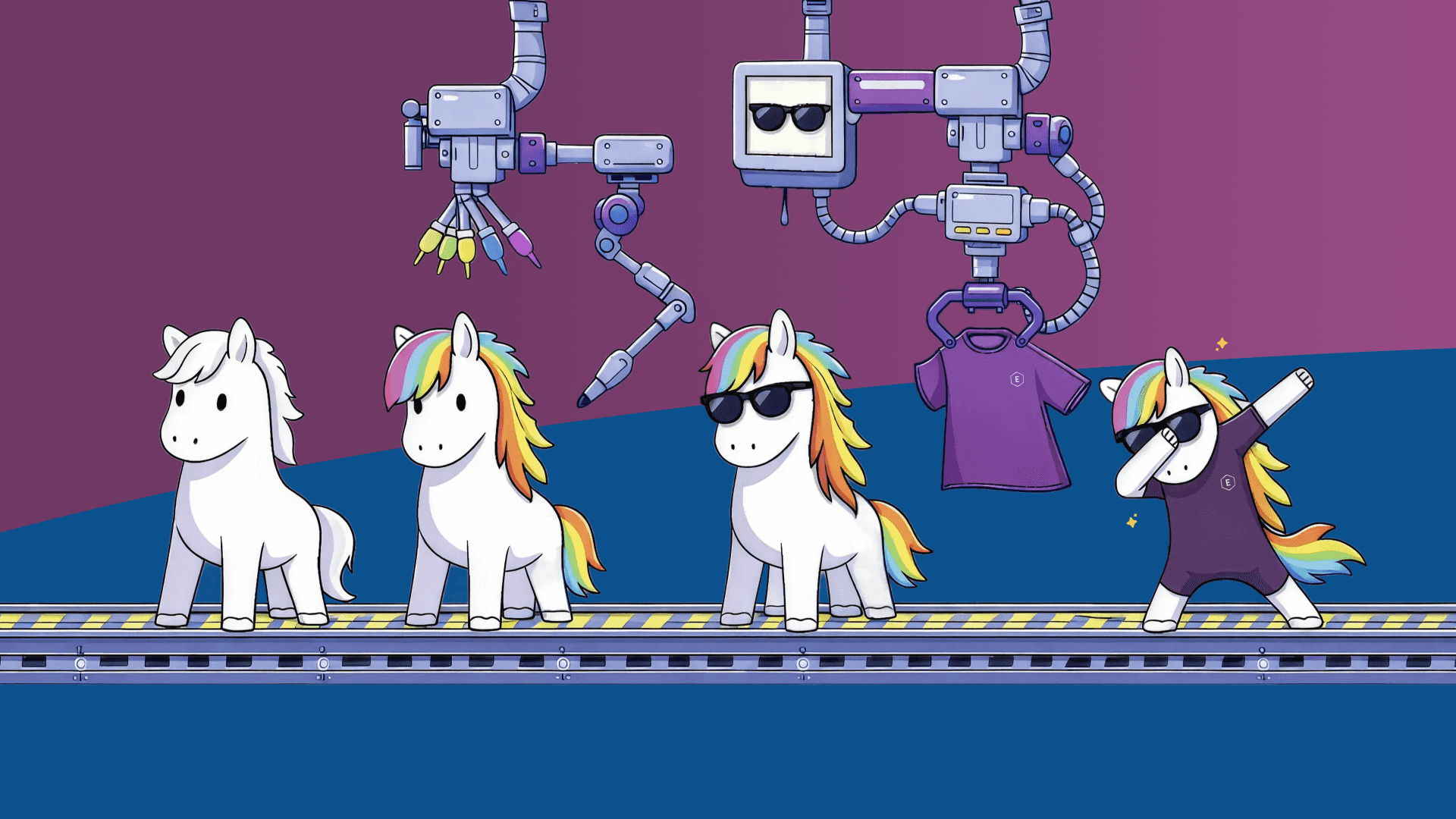How does Chaos emerge?
If, like me, you’ve been working with cloud-based collaboration tools like Microsoft 365, you are fairly familiar with the convenience and flexibility they offer. But we both know that it’s not all rainbows, so we often find ourselves trying to locate information scattered across lost documents or unstructured and cluttered channels with unclear access regulations, which in many cases no longer serve a purpose and thus hinder productivity. Or becoming frustrated for having to go back and forth to match meeting availabilities. And all this while having to rely on IT teams who struggle to manually manage the ever-increasing number of guest accounts, access permissions, and safeguard the sensitive data. And the result? Chaos in our digital workspace.
Chaos can emerge in ways you might not even notice:
- People create assets to collaborate, but often forget to manage them afterward. Once a project is done, most of the time, those assets are left behind. That document you shared for a quick task? It’s still there, unarchived, taking up space and creating clutter. Without proper oversight, things pile up quickly.
- The situation gets worse when external users are involved. You invite them to meetings or give them access to shared files, but when the work is done, their permissions often remain. This creates a potential security risk — people who no longer need access to your data can still get to it.
- And it’s not just about external users. Content shared with colleagues – or worse, made public – on platforms like Teams or OneDrive can quickly spread unchecked. Sensitive information ends up scattered across different places, out of sight but not out of reach.
This is how chaos takes hold: unmanaged assets, lingering permissions, and unchecked sharing. Be aware — the Chaos Monster is always around the corner, waiting for you.
How can EasyLife 365 help?
Luckily, EasyLife 365 has made it their mission to help organizations easily navigate Microsoft 365’s digital workspaces and avoid this chaos, with solutions that can be integrated with various Microsoft 365 tools like Teams, Outlook, SharePoint, Viva Engage, and OneDrive that empower end users.
With EasyLife 365’s suite of innovative apps, Microsoft 365 users gain flexibility and control over their assets. They can easily create new resources within Teams or SharePoint sites without needing to submit an IT ticket and without raising resource management concerns, seeing that control and approval integrations can be made to bring attention to resource owners during its entire lifecycle. This empowers the end users, lightens the IT department’s workload, and streamlines overall collaboration. This shift in responsibility and increased flexibility might raise concerns about creating more chaos due to the lack of departmental oversight.
However, EasyLife 365 addresses this with comprehensive lifecycle management, leveraging automations that enable regular access reviews, clean-ups, and workspace organization. These automations also enhance process efficiency and ensure compliance with policy guidelines. End users can create new resources like Teams using templates and advanced naming conventions set by administrators, ensuring everything aligns with your organization’s needs in a more streamlined and flexible way. The predefined templates significantly reduce asset creation time, allowing users to work more smoothly without relying on IT.
This applies not only to internal resources but also to guest accounts. Guest user management is no longer a headache, even when external users do not have a Microsoft account. Onboarding, offboarding, compliance, and permission processes can be set in motion which grant external users' adequate access to information. Ownership becomes an important element as end users are urged to take responsibility for keeping track of permissions and of their resources, alleviating the burden of the IT department while improving flexibility, and consequently, productivity. (Learn more)
Similar to orchestrating guest accounts, handling mail resources like shared mailboxes, equipment mailboxes, room mailboxes, and distribution lists is also no longer a frustration. With EasyLife 365 Mail, administrators can delegate the creation and management of mail resources to specific team members so that these can easily be created without constantly resorting to IT. These resources can also be integrated with automations that verify compliance, trigger resource and access reviews for their owners when problems are identified, and initiate clean-ups of inactive resources. Hence, efficient processes are consistently established throughout the entire lifecycle of the different resource, avoiding a messy inbox that would only lead to chaos for the entire team if left ungoverned. (Learn more)
Moreover, EasyLife 365 is dedicated to facilitating the way you schedule your online meetings, therefore with the EasyMeet 365 app, you can say goodbye to the time-consuming ping-pong-like-discussions that often create a clutter of emails in your inbox, turning the search for important information into a serious endeavour or that turn collaboration into a difficult and frustrating activity.
EasyMeet 365 allows you to create polls for your meetings or for meetings on behalf of someone within your organization (blocking poll creators to choose team members’ tentative time slots) that can be shared with your team or with external collaborators, so that meeting participants can easily vote for which timeslot better suits them, and automatically set the meeting and notify participants when the voting is closed. All this while seamlessly integrating with your calendar. (Learn more)
In reality, these are only some of the features that Microsoft 365 users can benefit from if they adopt EasyLife 365’s apps. If you want to see all the ways in which EasyLife 365 can help eliminate the chaos from your digital workspace, check them out here. And if you would like a deeper dive into the apps, the unicorns are always ready to take you through the rainbow in a quick call.