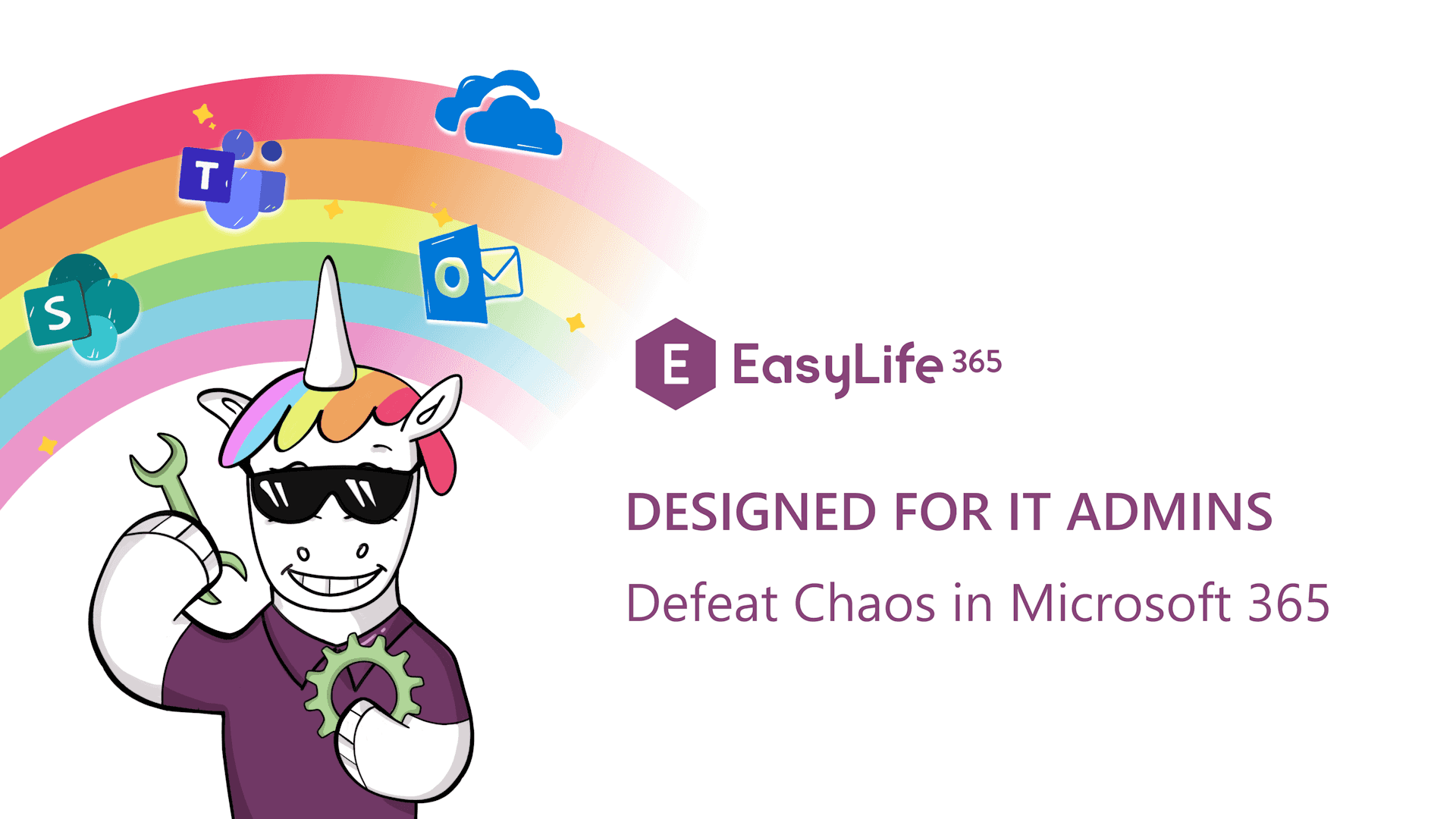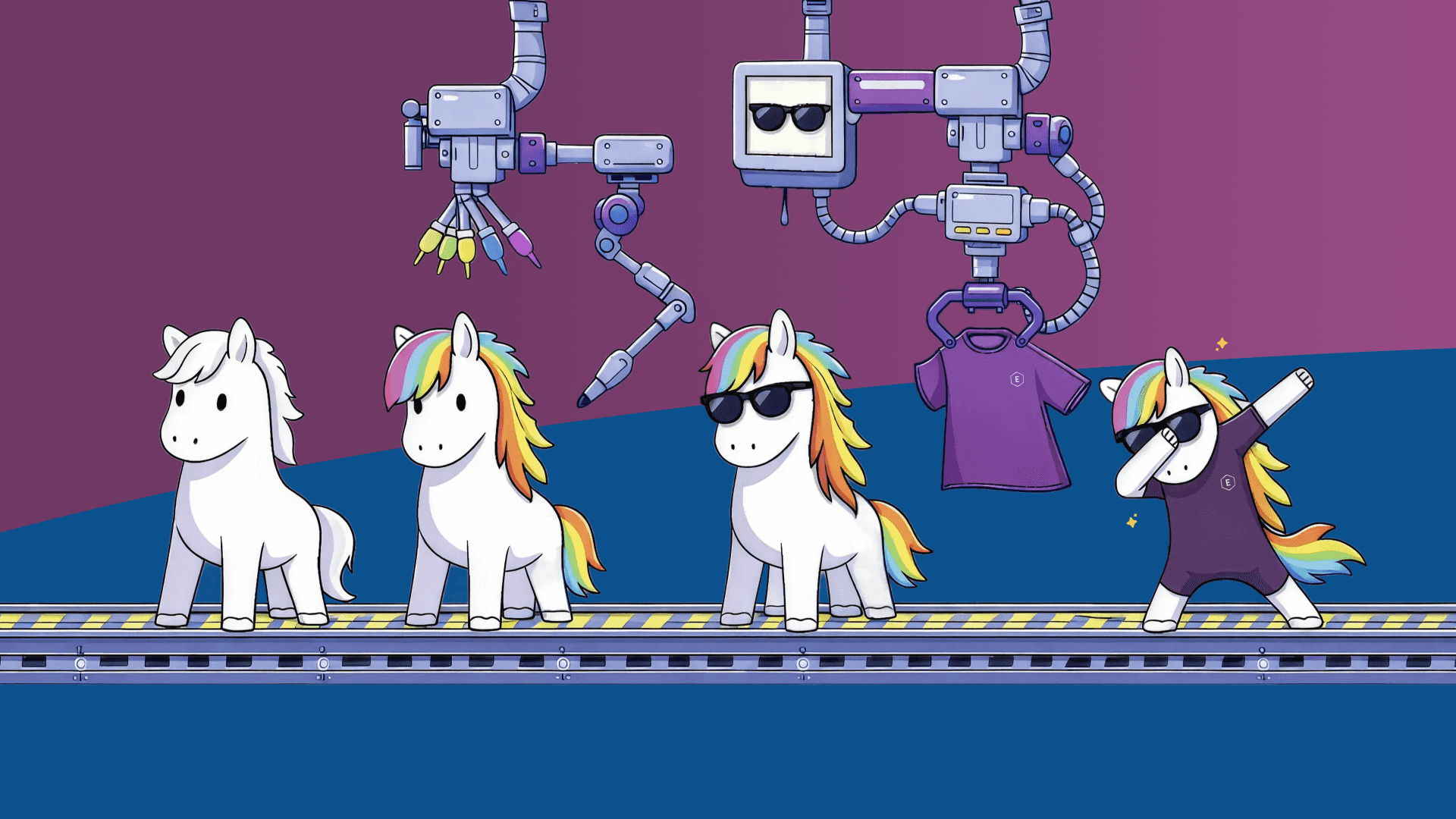Let’s be real, keeping up with new technologies and trends can already be a challenge for individuals. Now imagine doing that for an entire company. When new tools or technologies are introduced, who ends up carrying the load? That’s right, the IT team. Whether it’s a small business or a giant enterprise, IT is the backbone.
Take the shift to the cloud as an example. These days, it’s almost impossible for a company not to rely on the cloud in some way. The move itself can be a challenge, but the bigger issue often comes later. Management might view the cloud as a magical fix - more flexibility, easier collaboration, and endless possibilities -and while all that is true, without proper governance, the cloud can quickly create chaos (or as we like to call it, the Chaos Monster).
At EasyLife 365, we specialize in Microsoft 365 solutions. So, let’s talk about why chaos happens and how to defeat it.
Microsoft 365: Chaos or Order?
Microsoft 365 is an incredible collaboration suite. It brings together powerful tools to help you work faster and easier, no matter where you are or what device you’re using. Sharing files, co-authoring in real time, and staying productive from anywhere? Check, check, and check.
But there’s a downside. Think about how many Teams channels, SharePoint sites, and shared files a single person can create. Now multiply that by 1,000... or 10,000... or even 100,000. It’s easy to see how chaos—in the form of clutter, security risks, and IT headaches—can grow fast.
This is where Microsoft 365 Governance steps in. Governance simply means having rules in place to control how things are done. In the world of Microsoft 365, this means creating policies that let your team collaborate freely while staying secure and organized.
Why Microsoft 365 Governance Matters
At its heart, governance is about balance. It allows IT admins to give users the freedom to work how they want, while keeping everything secure and under control.
But let’s admit it, being an IT admin isn’t easy. Here are some common challenges:
- Too Many Tasks, Too Little Time: Admins must oversee user accounts, guest access, permissions, and resources. Without proper tools, it’s easy to feel overwhelmed.
- Policy Limitations: Every company has its own rules and needs. One-size-fits-all policies are not enough. Flexible lifecycle management, custom naming conventions, and compliance rules are a must, but they’re tricky to enforce without the right setup.
- Manual Workload Overload: Admins can’t possibly manage every single asset manually. They shouldn’t need to process IT tickets for every new Teams creation just to make sure it follows the company’s rules.
- Clutter and Security Risks: Inactive Teams, outdated files, and lingering guest permissions can quickly pile up — creating a mess and opening the door to potential risks.
These challenges make it tough for IT teams to find that sweet spot between control and user autonomy.
Finding Balance
Here’s the thing: users want freedom. They need self-service options, clear processes, and automated reminders to stay productive without unnecessary restrictions.
Meanwhile, admins need control. They’re tasked with keeping everything secure, compliant, and organized. It’s a constant push-and-pull.
The key is bridging this gap. With balanced governance, users get the freedom they need, and admins maintain the control they require. The result? A secure, efficient, and harmonious workspace where everyone thrives. Now, let’s talk about how to make this a reality.
1. EasyLife 365 Collaboration: Simplified Governance
Managing Teams, SharePoint sites, and guest accounts can quickly overwhelm even experienced IT teams. EasyLife 365 Collaboration helps by ensuring a clean, secure, and well-organized workspace:
- Standardized Resource Creation: End users can create Teams or SharePoint sites using templates and naming conventions set by admins, ensuring consistency across resources.
- Automated Guest Account Management: Onboarding, offboarding, and permission reviews for guest accounts are automated, keeping external access compliant without extra admin work.
- Lifecycle Management: Regular access reviews and automatic cleanup of unused resources reduce admin workload and keep the workspace organized and secure.
With EasyLife 365 Collaboration, users can confidently manage their resources, while admins stay in control. It’s the perfect balance of flexibility and governance.
2. EasyLife 365 Mail: Streamlined Email Governance
Emails are a vital part of business, but managing them can get complicated. EasyLife 365 Mail simplifies email governance, ensuring security and organization:
- Delegated Management: Admins can delegate the creation and management of mail resources like shared mailboxes and distribution lists, reducing reliance on IT for routine tasks.
- Compliance Automation: Automated access reviews ensure permissions for shared mailboxes and distribution lists stay aligned with company policies.
- Inactive Resource Cleanup: Automations clean-up unused mail resources, preventing clutter and inefficiency in your email system.
- Advanced Scheduling for Room Mailboxes: Set booking rules like restricting meeting hours or auto-declining out-of-limit bookings to streamline scheduling.
With EasyLife 365 Mail, admins can keep email resources compliant and organized with minimal effort.
3. EasyLife 365 Identity: Identity Lifecycle Management
Managing all the apps and services in Microsoft 365 can be overwhelming, especially when it comes to identity management. If you're using multiple tools to handle your organization's Service Principals, App Registrations, certificates, and secrets, it's easy for Chaos Monster to take control. EasyLife 365 Identity is designed to simplify identity management with automated workflows that keep everything organized, secure, and under control.
- Identity Governance: Keep track of all your Service Principals, App Registrations, certificates, and secrets in one place.
- Customized Inventory: Customized inventory of applications and services to streamline service principal management, giving you full visibility over everything.
For security admins and IT teams, EasyLife 365 Identity ensures identities are well-organized, systems remain secure and compliant.
Why IT Admins Love EasyLife 365
EasyLife 365 doesn’t just simplify IT tasks, it transforms the way admins manage Microsoft 365 environments. With EasyLife 365, admins can:
- Maintain a secure, structured environment without micromanaging day-to-day operations.
- Delegate routine tasks to users while keeping oversight.
- Rely on automated processes to ensure compliance, streamline operations, and clean-up unused resources.
See how companies like yours are optimizing IT operations with EasyLife 365—read our Success Stories.
Conclusion: Ready to Defeat Chaos?
We often ask, “Ready to defeat chaos?”, but what we’re really asking is: Do you want to bring order to your Microsoft 365 environment, but don’t know where to start? Well, you’re in the right place.
Contact us today, and one of our experts will guide you through how EasyLife 365 can simplify your IT operations.