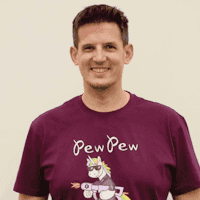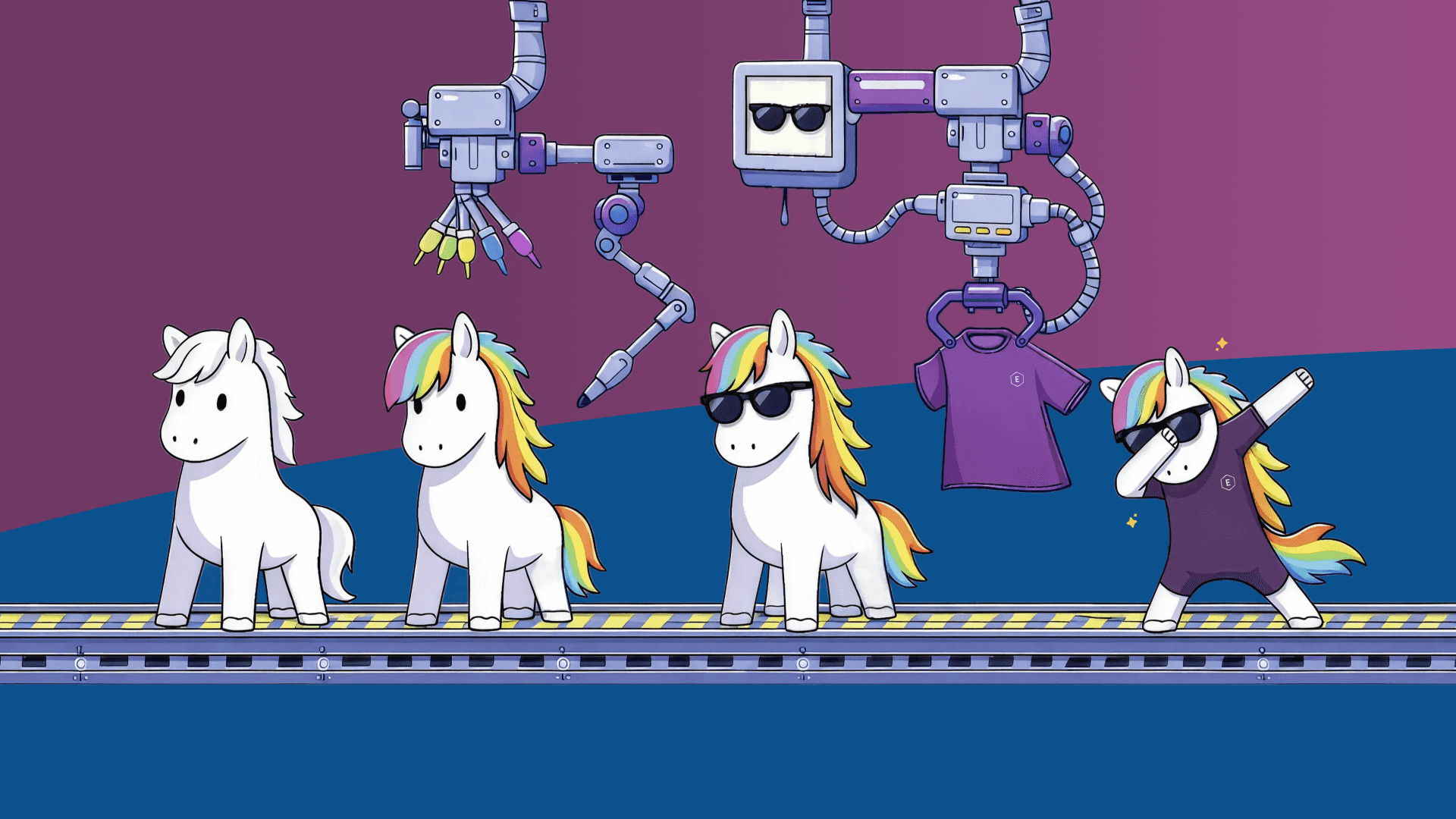Serie
Understanding the Risks of Oversharing in Microsoft 365
1: Guest Account and Internal User Security Risks in Microsoft 365: How to Prevent Data Exposure
2: Preventing Unauthorized Access to Shared Mailboxes and Distribution Lists in Microsoft 365 (Du liest diesen Artikel)
3: Microsoft Teams Oversharing Problem: How to Protect Your Data
4: Microsoft 365 Copilot and Data Security: Are You at Risk of Oversharing?
Microsoft 365 is designed to enhance collaboration and productivity, with tools like shared mailboxes and distribution lists playing a critical role in business communication. However, without proper governance, these tools can become security liabilities. Microsoft emphasizes the importance of properly managing permissions to prevent unauthorized access and security risks. Data leaks, compliance violations, and insider threats can all stem from poor access management.
This is the second part of our series on the risks of oversharing in Microsoft 365. In the first article, we explored guest account and internal user security risks. Now, we will focus on the key security risks associated with shared mailboxes and distribution lists, along with best practices to mitigate these risks.
1. Uncontrolled Access to Shared Mailboxes
Shared mailboxes often contain sensitive or confidential information that needs to be managed carefully. If too many users have access or permissions are too broad, sensitive data could be inadvertently exposed. Additionally, external threats, such as phishing attacks, can take advantage of loosely controlled mailboxes to gain access to sensitive communications.
Mitigation: Ensure that access to shared mailboxes is limited to only those who need it. Implement periodic access reviews to ensure permissions are still appropriate and assign clear accountability for managing the mailbox.
2. Misuse of Distribution Lists
Distribution lists can inadvertently expose sensitive information to unintended recipients. For example, an email sent to a broad distribution list might accidentally include confidential data that should only be accessible to specific individuals. If lists are not regularly maintained, former employees or external parties may continue receiving information they should no longer access.
Mitigation: Regularly review and audit distribution lists to ensure they are up-to-date and only include the relevant recipients. Consider using more granular distribution lists for different teams or departments to ensure that sensitive information is shared only with those who need it.
3. Inconsistent Management of Permissions
Permissions management for shared mailboxes and distribution lists can easily become inconsistent over time. As staff change roles or leave, their access rights may not be promptly updated, potentially leaving sensitive data exposed. Without a structured process, unauthorized users might retain access indefinitely.
Mitigation: Establish a centralized permission management process for shared mailboxes and distribution lists. Regularly audit these permissions and update access rights based on changes in staffing or role responsibilities.
4. Lack of Accountability
When multiple users have access to a shared mailbox or distribution list, it can be difficult to pinpoint who shared certain information or who is responsible for security breaches. This lack of accountability makes it challenging to enforce policies or investigate security incidents.
Mitigation: Assign clear accountability for each shared mailbox and distribution list. This will help ensure that someone is responsible for monitoring its use and maintaining its security.
Best Practices for Securing Shared Mailboxes and Distribution Lists
To further strengthen security and prevent oversharing, organizations should follow these best practices:
- Limit External Sharing – Restrict external users from being added to shared mailboxes and distribution lists unless absolutely necessary.
- Implement Data Loss Prevention (DLP) Policies – Use Microsoft 365 DLP policies to prevent the accidental sharing of sensitive data.
- Use Sensitivity Labels – Classify emails with sensitivity labels to prevent unauthorized users from accessing or forwarding sensitive content.
- Regularly Update Security Policies – Ensure that policies for email and mailbox security are regularly reviewed and updated to address new threats.
- Automate Access Reviews – Leverage tools like EasyLife 365 Mail to automate permission reviews and ensure compliance with security policies.
Control Access to Your Mailbox and Emails to Prevent Unintended Exposure
In the second part of our series, we covered the oversharing risks associated with shared mailboxes and distribution lists. Issues like uncontrolled access, mismanaged distribution lists, inconsistent permission settings, and lack of accountability can result in unintended data exposure. However, by implementing strict access controls, regular audits, and security best practices, organizations can minimize these risks.
A governance tool for Outlook and Exchange, such as EasyLife 365 Mail, simplifies management by automating access reviews, monitoring compliance, and providing insights into permissions. Establishing clear policies upfront can significantly reduce security and compliance risks.
This wraps up the second part of our series on the risks of oversharing in Microsoft 365. In the Part 3, we’ll explore the risks of oversharing in Microsoft Teams, including issues with access, sensitive data exposure, and permission management. Stay tuned, and in the meantime, take time to review your Teams, Outlook, and Exchange settings to mitigate potential oversharing risks.