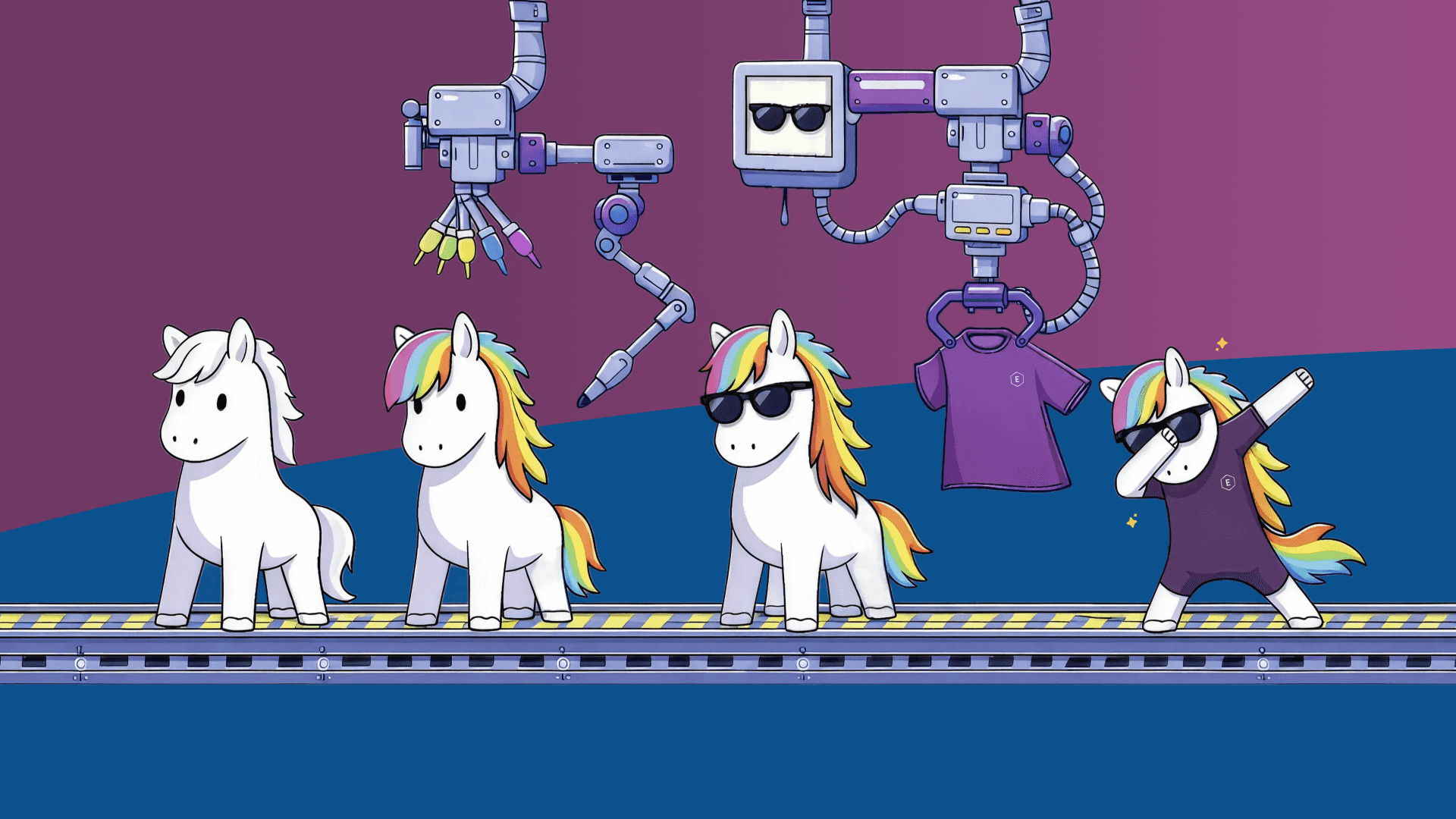There’s no denying that Microsoft 365 has become the backbone of collaboration and productivity in the modern workplace. Tools like Microsoft Teams, SharePoint, and Viva Engage enable organizations to connect, communicate, and collaborate both internally and with external partners. However, as these platforms become more integral to business operations, effective governance becomes critical to ensure security, compliance, productivity, and efficient management.
Microsoft provides a range of out-of-the-box features for governance, including features like B2B guest management, Team and SharePoint site creation and lifecycle management, access reviews, and Viva Engage communities. While these features offer foundational capabilities, they often lack the comprehensive governance processes that organizations require. This is where EasyLife 365 Collaboration and EasyLife 365 Mail step in, providing end-to-end governance solutions that fill the gaps left by Microsoft's native offerings.
In this blog post, I'll explore Microsoft's governance features in depth, assess their limitations, and illustrate how EasyLife 365 enhances these capabilities to deliver a complete governance framework.
Microsoft's governance features: an in-depth exploration
1. Microsoft Entra ID B2B Guest Management
Microsoft Entra ID, formerly called Azure Active Directory (Azure AD), B2B guest management allows organizations to invite external users—such as partners, vendors, or consultants—to access internal resources securely. When a guest user is invited, they receive an email prompting them to authenticate using their own credentials from their home organization or a Microsoft account. This process enables seamless collaboration without the need to create and manage separate accounts for external users.
Governance Process:
Out of the box, Microsoft Entra ID B2B provides basic controls:
- Guest Invitation Management: Administrators can enable or disable guest invitations and set who can invite guests (e.g., admins, users).
- Access Policies: Conditional access policies can be applied to guest users, enforcing requirements like multi-factor authentication.
- Attribute Governance: Limited attribute mapping and user provisioning capabilities
- Acceptance of Terms of Use: Companies can configure a Terms of Use policy that needs to be accepted by new guest users.
| Limitations |
|---|
| No Built-in Approval Workflow: There's no native mechanism for approving guest invitations before they're sent. |
| Lifecycle Management Gaps: Guest accounts remain active until manually (or by scripting) removed; there's no automated deprovisioning based on time or inactivity, etc. |
| Visibility Challenges: Limited reporting and monitoring tools make it difficult to track guest access and activities comprehensively. |
2. Microsoft Teams Creation and Lifecycle Management
Microsoft Teams allows users to create teams for collaboration, which include channels for conversations, file sharing, and apps integration. Teams can be created by users or restricted to certain roles, depending on organizational settings.
Governance Process:
- Creation Policies: Administrators can control who can create teams and apply very basic (only one prefix for all resources) naming conventions using Entra ID policies.
- Retention Policies: Basic retention settings can be applied to conversations and files for compliance.
- Team Management: Owners can add or remove members, including guests, and manage team settings.
| Limitations |
|---|
| No Structured Approval for Team Creation: Teams can be created without an approval process, leading to potential sprawl and duplication. |
| Lifecycle Management is Manual: Teams do not have built-in expiration or renewal processes; archiving or deleting inactive teams is a manual task. |
| Limited Oversight: There's no centralized dashboard to monitor all teams and their compliance status. |
3. Access Reviews
Access Reviews in Entra ID help organizations ensure that users have appropriate access to applications and groups. Administrators can initiate reviews where users or group owners confirm whether access should continue.
Governance Process:
- Review Creation: Admins set up access reviews for specific groups or applications.
- Reviewer Assignment: Reviews can be assigned to group owners, managers, or selected users.
- Outcome Actions: Based on the review, access can be continued or removed.
| Limitations |
|---|
| Complex Setup: Configuring access reviews requires navigating multiple settings and lacks a user-friendly interface. Additionally, users are sent to a website saying “please review this group” when a user is working on a Team. They might not even know what a Group is. |
| No Automation for All Resources: Not all types of resources support access reviews, limiting their effectiveness. |
| Limited Integration: Access reviews are not seamlessly integrated with other governance processes like team or site lifecycle management. |
| No Visibility Over Shared Files: The governance of Group access only shows members of a group belonging to a Team but does not address all files that were shared within SharePoint directly. |
4. SharePoint Site Creation and Lifecycle Management
SharePoint allows for the creation of sites to store and manage content. Users with appropriate permissions can create sites for teams, projects, or publishing.
Governance Process:
- Site Creation Control: Administrators can restrict who can create sites and enforce site naming conventions.
- Site Templates and Policies: Basic templates and policies can be applied to new sites.
- Manual Lifecycle Management: Site owners are responsible for managing permissions and deleting sites when they're no longer needed.
| Limitations |
|---|
| No Approval Workflow for Site Creation: Sites can be created without oversight, leading to unmanaged growth. |
| Manual Lifecycle Processes: There's no automated way to identify and handle inactive or obsolete sites. |
| Insufficient Compliance Controls: Ensuring that sites meet compliance standards requires manual checks. |
| No Access Review: Unlike Groups, SharePoint does not offer any access review processes; all access needs to be reviewed manually. |
5. Viva Engage Communities Creation and Lifecycle Management
Viva Engage (formerly Yammer) enables the creation of communities for social networking within the organization. Users can join communities to share knowledge and engage in discussions.
Governance Process:
- Community Creation Control: Users can create communities unless restricted by administrators.
- Basic Management Tools: Community admins can manage members and content.
| Limitations |
|---|
| Lack of Creation Approval: Communities can be created without any approval process. |
| No Lifecycle Automation: Communities persist indefinitely unless manually deleted. |
| Limited Governance Features: There's minimal oversight on community content and compliance with organizational policies. |
The Governance Gaps in Microsoft's Out-of-the-Box Solutions
While Microsoft's features provide the tools to facilitate collaboration, they lack comprehensive governance processes necessary for effective management.
Key gaps include:
| Key Gap | Risk | Impact |
|---|---|---|
| Absence of Automated Approval Workflows | Unchecked creation of teams, sites, and communities can lead to duplication, data silos, and security risks. | Sensitive information may be stored in unmanaged locations, increasing the potential for data breaches. |
| Manual Lifecycle Management | Without automated processes, inactive resources linger, consuming licenses and storage, and possibly exposing outdated information. | Operational inefficiencies and increased costs, along with compliance risks due to outdated data retention. |
| Inadequate Compliance Controls | Ensuring that all collaborative spaces meet regulatory requirements is challenging without automated compliance checks. | Increased risk of non-compliance with regulations like GDPR, leading to potential fines and reputational damage. |
| User-Dependent Security | Relying on users to manage permissions and lifecycle can lead to misconfigurations and accidental data exposure. | Security vulnerabilities due to human error, undermining organizational security posture. |
How EasyLife 365 Enhances Governance Across Microsoft 365
EasyLife 365 addresses these gaps by providing an integrated governance solution that spans team and site creation, guest management, access reviews, and more.
Automated Approval Workflows for Creation
When a user requests to create a new team, SharePoint site, or Viva Engage community, EasyLife 365 Collaboration initiates an approval workflow. The request is routed to designated approvers, such as department heads or IT administrators. Companies can decide if they want to use such a workflow or not.
- Customizable Approval Chains: Define approvers based on the type of resource and rout it to single individuals, groups or managers according to the EntraID structure.
- Automated Notifications: Requesters and approvers receive Teams alerts, ensuring timely processing.
| Benefits |
|---|
| Controlled Growth: Prevents uncontrolled proliferation of guest teams, sites, and communities. |
| Policy Compliance: Ensures new resources meet naming conventions, data classification, and other policies. |
| Accountability: Creates an audit trail of approvals for compliance and governance purposes. |
Automated Lifecycle Management
EasyLife 365 Collaboration automates the lifecycle of teams, sites, communities, and guest accounts. Each resource is assigned an expiration date or review interval upon creation, you can also define an inactivity measure for unused resources.
- Scheduled Reviews: Resource owners receive prompts to confirm whether the resource is still needed.
- Automatic Archiving or Deletion: Inactive or unconfirmed resources are archived or deleted based on policies.
- Lifecycle Policies: Define different lifecycle rules for various types of resources, following the clear structure of creation, usage, archival (Teams) and deletion.
| Benefits |
|---|
| Operational Efficiency: Reduces clutter by eliminating unused resources automatically. |
| Cost Savings: Frees up licenses and storage by removing obsolete resources, allowing governance to be managed efficiently by end users rather than the IT department. |
| Compliance Alignment: Supports data retention policies and regulatory requirements. |
Integrated Access Reviews
Both EasyLife 365 Collaboration and EasyLife 365 Mail streamline access reviews by integrating them into the governance workflow. Access to resources by users and guests is periodically reviewed based on organizational policies.
- Automated Review Scheduling: Set up recurring access reviews for teams, sites, mail resources and communities. This process includes examining sharing links and addressing broken access inheritance on SharePoint sites.
- Reviewer Assignments: Assign reviews to resource owners.
- Actionable Outcomes: Automate the removal of access for unconfirmed users or shared content.
| Benefits |
|---|
| Security Assurance: Regular reviews ensure that only authorized users have access. |
| Compliance Support: Meets regulatory requirements for periodic access verification. |
| Efficiency: Reduces the administrative burden of manual access reviews. |
Enhanced Compliance Controls
The compliance checks embedded into the creation and management processes by EasyLife 365 Governance solutions.
- Policy Templates: Apply predefined compliance policies to new resources.
- Data Classification: Enforce data classification at the point of creation.
- Audit Trails: Maintain comprehensive logs of actions for compliance purposes.
| Benefits |
|---|
| Regulatory Compliance: Aligns collaboration practices with regulations like GDPR. |
| Risk Mitigation: Reduces the likelihood of non-compliance penalties. |
| Organizational Alignment: Ensures that all collaborative efforts adhere to corporate governance standards. |
User-Friendly Self-Service Portal
EasyLife 365 offers a self-service portal where users can request new resources or access, which then follows the automated governance workflows.
- Intuitive Interface: Simplifies the request process with guided steps.
- Status Tracking: Users can monitor the progress of their requests.
| Benefits |
|---|
| Empowered Users: Facilitates collaboration by making it easy to request resources. |
| Consistency: Ensures that all requests follow the same governance processes. |
| Reduced IT Load: Minimizes support requests by enabling self-service. |
Centralized Governance Dashboard
EasyLife 365’s governance solutions provide a unified dashboard where administrators can oversee all collaborative spaces, guest accounts, and their statuses.
- Real-Time Insights: View active resources, pending policies, and lifecycle statuses.
- Log to Report: Record detailed information about individuals responsible for specific governance actions related to resources.
- Customizable Views: Filter and sort data to focus on specific areas of interest.
| Benefits |
|---|
| Enhanced Oversight: Enables proactive management of the collaboration environment. |
| Simplified Auditing: Facilitates compliance reporting and audit preparation. |
| Data-Driven Decisions: Use insights to optimize resource allocation and policies. |
The Strategic Advantage of EasyLife 365
By enhancing Microsoft's native capabilities, EasyLife 365 offers organizations a comprehensive governance framework that addresses the critical gaps in out-of-the-box solutions.
Strengthened Security and Compliance
- Proactive Governance: Automated workflows and lifecycle management reduce security risks.
- Regulatory Alignment: Built-in compliance features support adherence to laws and standards.
- Data Protection: Enhanced controls safeguard sensitive information across all platforms.
Operational Excellence
- Efficiency Gains: Automation reduces manual tasks, freeing up IT resources.
- Resource Optimization: Lifecycle management ensures optimal use of licenses and storage.
- Scalability: The solution grows with the organization, adapting to changing needs.
Improved Collaboration Experience
- User Empowerment: Simplified processes encourage collaboration while maintaining governance.
- Transparency: Clear visibility into requests and resource statuses enhances user satisfaction.
- Adaptability: Customizable workflows and policies meet diverse organizational requirements.
Cost Reduction
- Lower Administrative Costs: Automation and self-service reduce the need for manual interventions.
- Avoidance of Compliance Penalties: Robust governance minimizes the risk of costly regulatory fines.
- Optimized Resource Use: Eliminating unused resources reduces unnecessary expenditures.
Conclusion: Completing the Governance Puzzle with EasyLife 365
While Microsoft 365 provides a powerful suite of collaboration tools, its out-of-the-box governance features often fall short of meeting the complex needs of modern organizations. The lack of automated approval workflows, manual lifecycle management, and limited visibility create challenges that can impact security, compliance, and operational efficiency.
EasyLife 365’s app suite fills these critical gaps by delivering an integrated governance solution that enhances Microsoft's native capabilities.
In an era where collaboration is key to business success, ensuring that it's done securely and efficiently is paramount. EasyLife 365 provides the tools and processes necessary to elevate your governance strategy, enabling your organization to collaborate with confidence.
Ready to transform your Microsoft 365 governance? Contact us today to discover how EasyLife 365 can empower your organization.