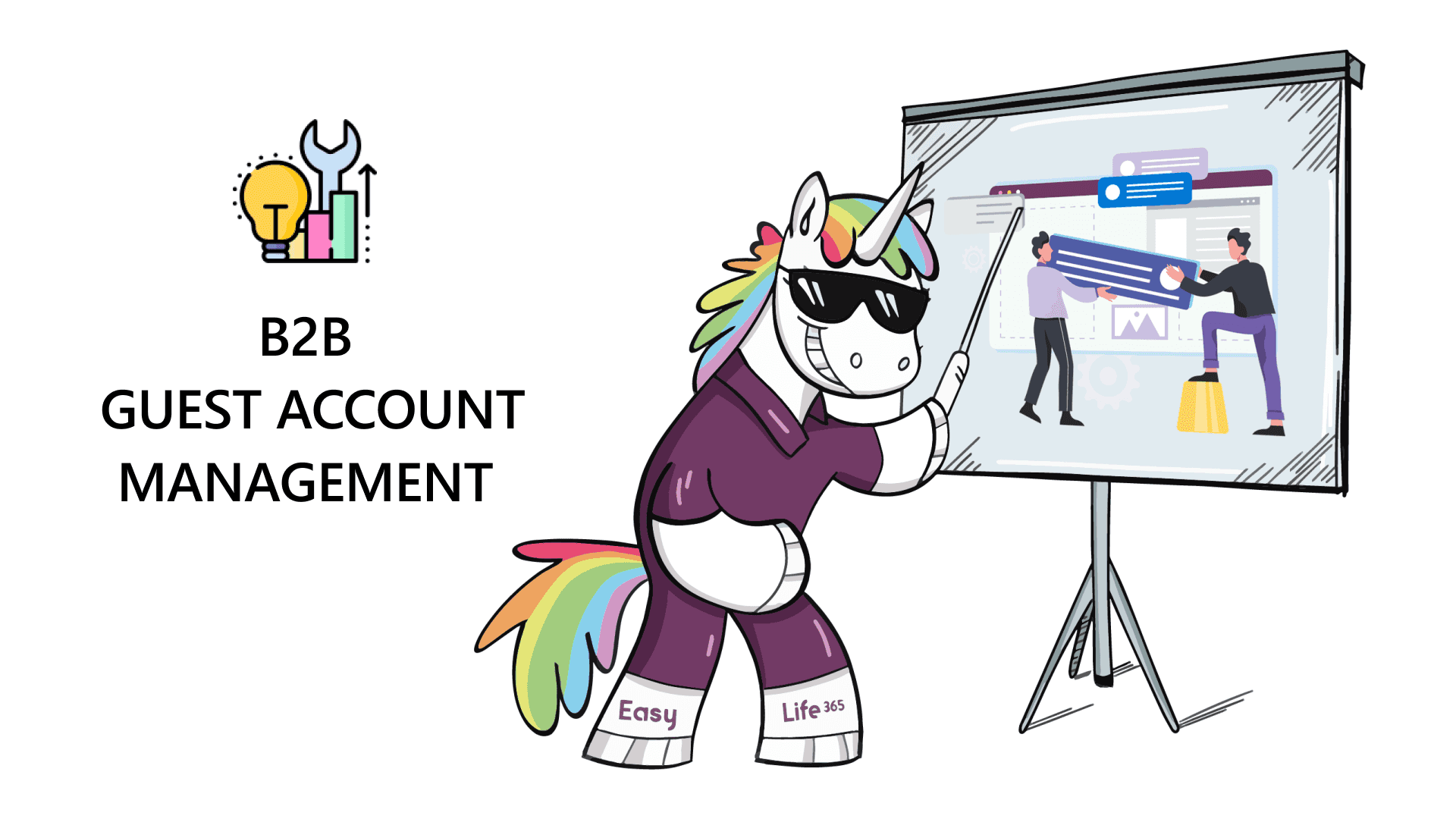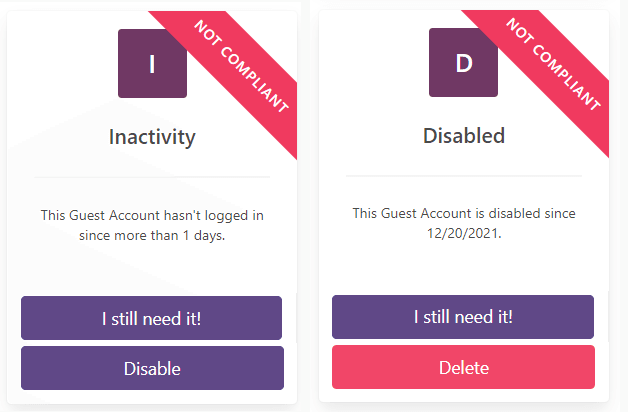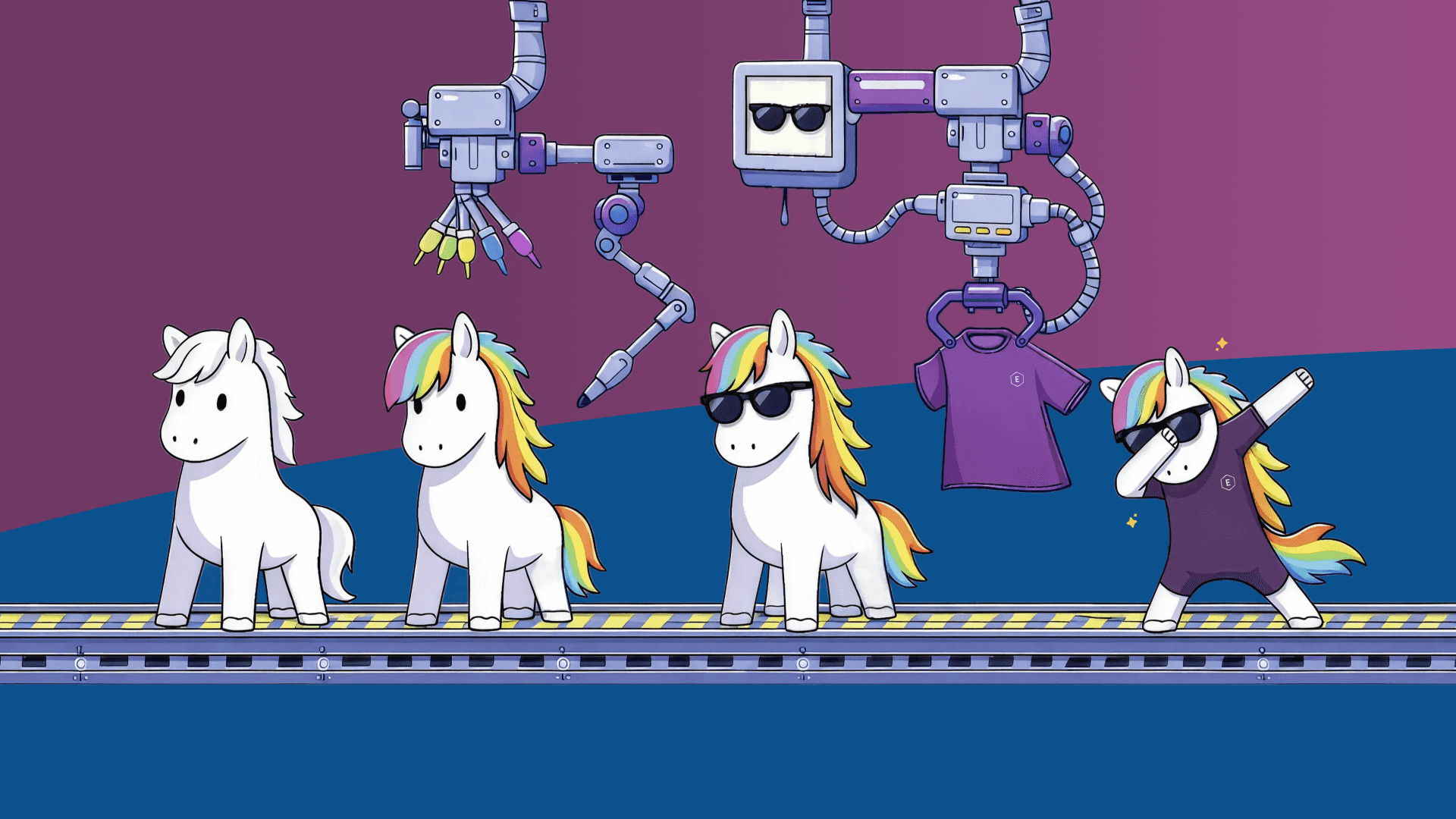We released the first preview of our new B2B guest account management feature about three weeks ago. Some of our awesome partners and customers tried it out right away, and their valuable feedback helped us improve a few things. Big thanks to everyone participating in the preview, you rock!
So, what’s new, you ask? Apart from small tweaks that make tasks more straightforward for the end user we are also introducing a new user experience on the policy tiles. If a policy becomes incompliant, say an account has been inactive for 90 days, the EasyLife app allows the user to directly take the escalation action defined in the policy with the click of a button.
Let me explain that with the example of the account that has been inactive for 90 days. The admin defined an inactive guest account policy with a trigger of 90 days. The admin set the action to delete in that same policy. Until now, EasyLife would have notified the owner about the account, but the owner could not act.
From now on, if the owner opens the guest account’s properties in the EasyLife app, they will see a button that lets them delete the incompliant account right away. The action that the owner can take in the app depends on the setting in the policy, i.e., if the policy is set to disable inactive accounts after 90 days, the owner could only disable the account instead of deleting it.
In the cockpit, you will find two new settings that you can use to decide whether users can delete or disable guest accounts without a template.
The policies for inactive and disabled guest accounts have a new option that you can use to allow the owners of the guest accounts to extend them in the EasyLife app. So, if a guest account has been inactive for 30 days, but the owner knows the guest account will be used within the next 30 days, the owner can extend the policy and thus make sure the guest account stays active.