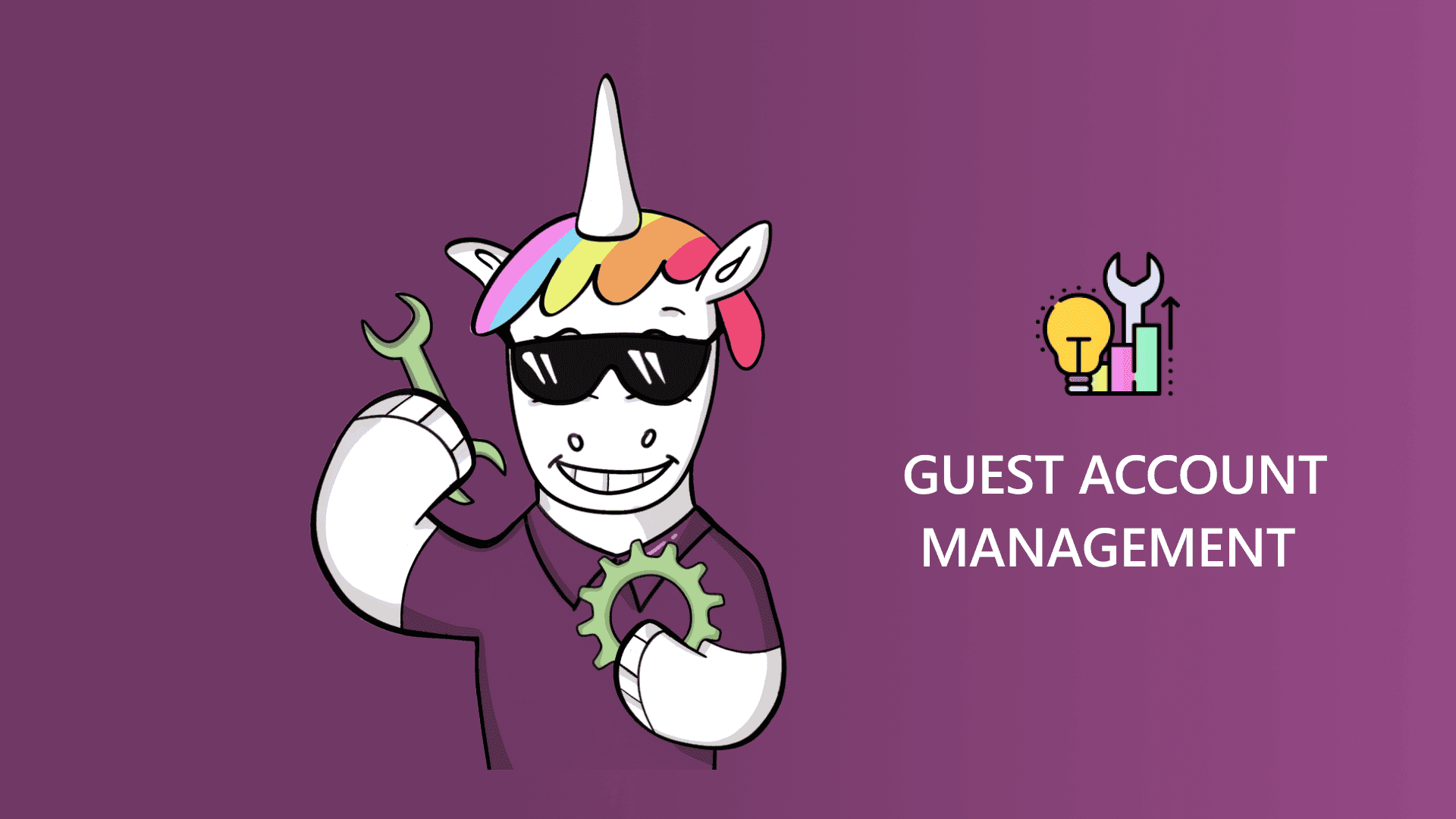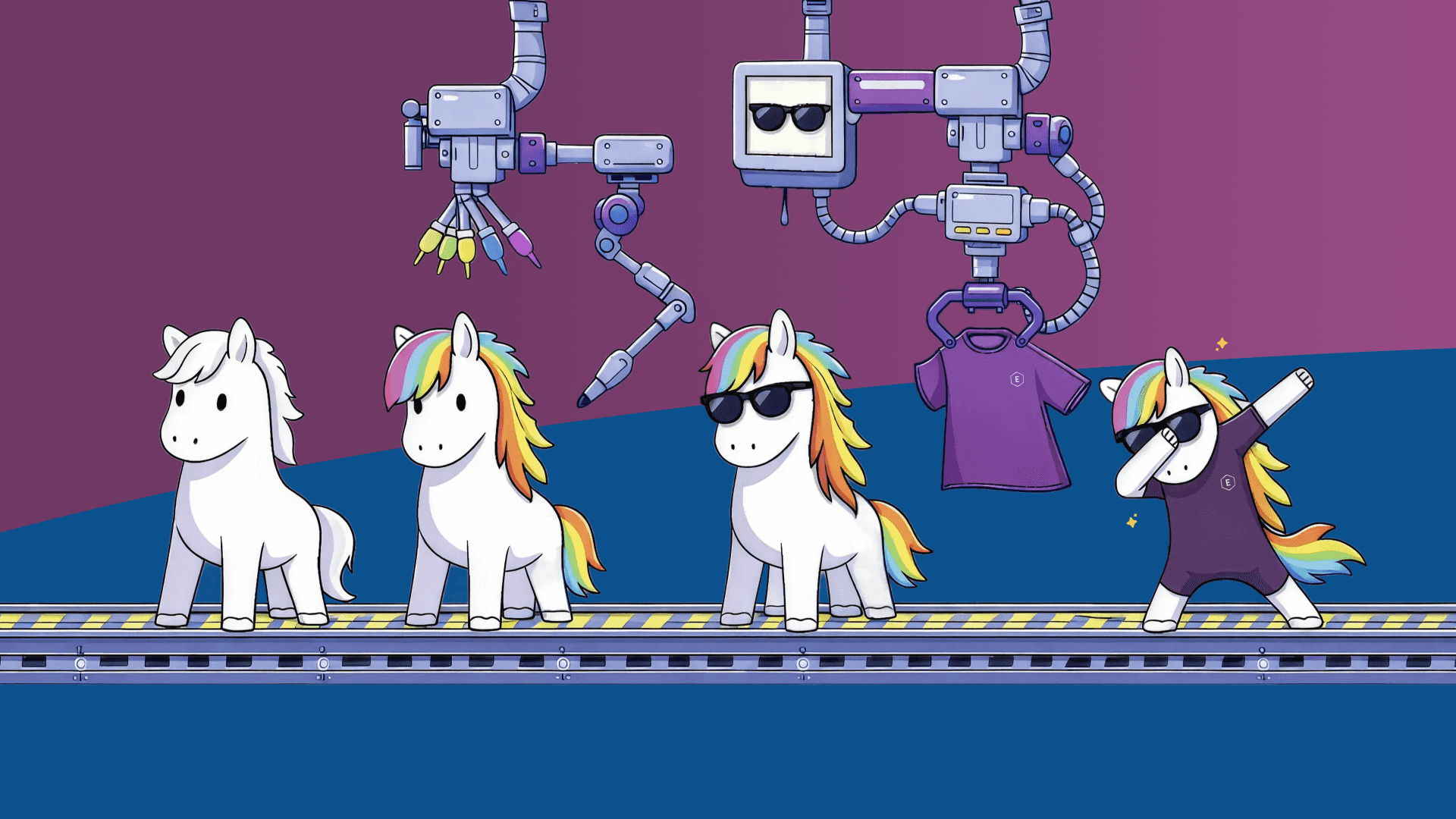No, it's not Christmas yet, but the wait is over! Guest account management has arrived in EasyLife 365 🎉 If you haven't heard much from this blog, it's because we were heads-down building the product. "Chopf abe u seckle" as they would say where we are from.
So what is it all about? You can now extend EasyLife's proven governance features to guest accounts in your tenant! Like you are used to doing with Teams and groups, you can now configure templates and policies for guest accounts. Users can invite new guest accounts through the EasyLife 365 Teams app (or standalone web app).
Templates
Guest account templates allow you to configure what information is required when users invite new guest accounts. Apart from well-known attributes stored in Azure Active Directory such as name, title, and address, you can also add custom metadata fields to your guest accounts.
Policies
Guest account policies allow you to configure lifecycle management for guest accounts in your tenant. You don't remember who invited a guest account and should take responsibility for it? Meet auto heal! This feature will search through audit logs and guest account group memberships and automagically assign an owner to the guest account.
Does this partner, your sales team worked with three years ago still need access to your tenant? EasyLife's inactive guest account policy will help the owner of the guest account to take care of situations like this.
Guest accounts in your tenant don't follow a naming pattern, and it's hard to distinguish guests from different partner companies? EasyLife's templates and guest naming policies will ensure your users enter the required information when inviting a guest and then automatically format the guest accounts display name in a standardized way.
Of course, you can configure a default policy to deal with all the guest accounts that have been invited before you had a chance to onboard EasyLife 365 to your tenant.
See it in action
All of that sounds pretty exciting, does it? Don't wait; give it a spin in your EasyLife 365 Insiders environment today or book a demo using the button below! 👉Book Demo Now 👈