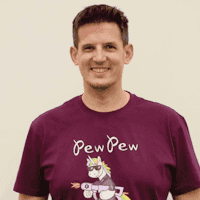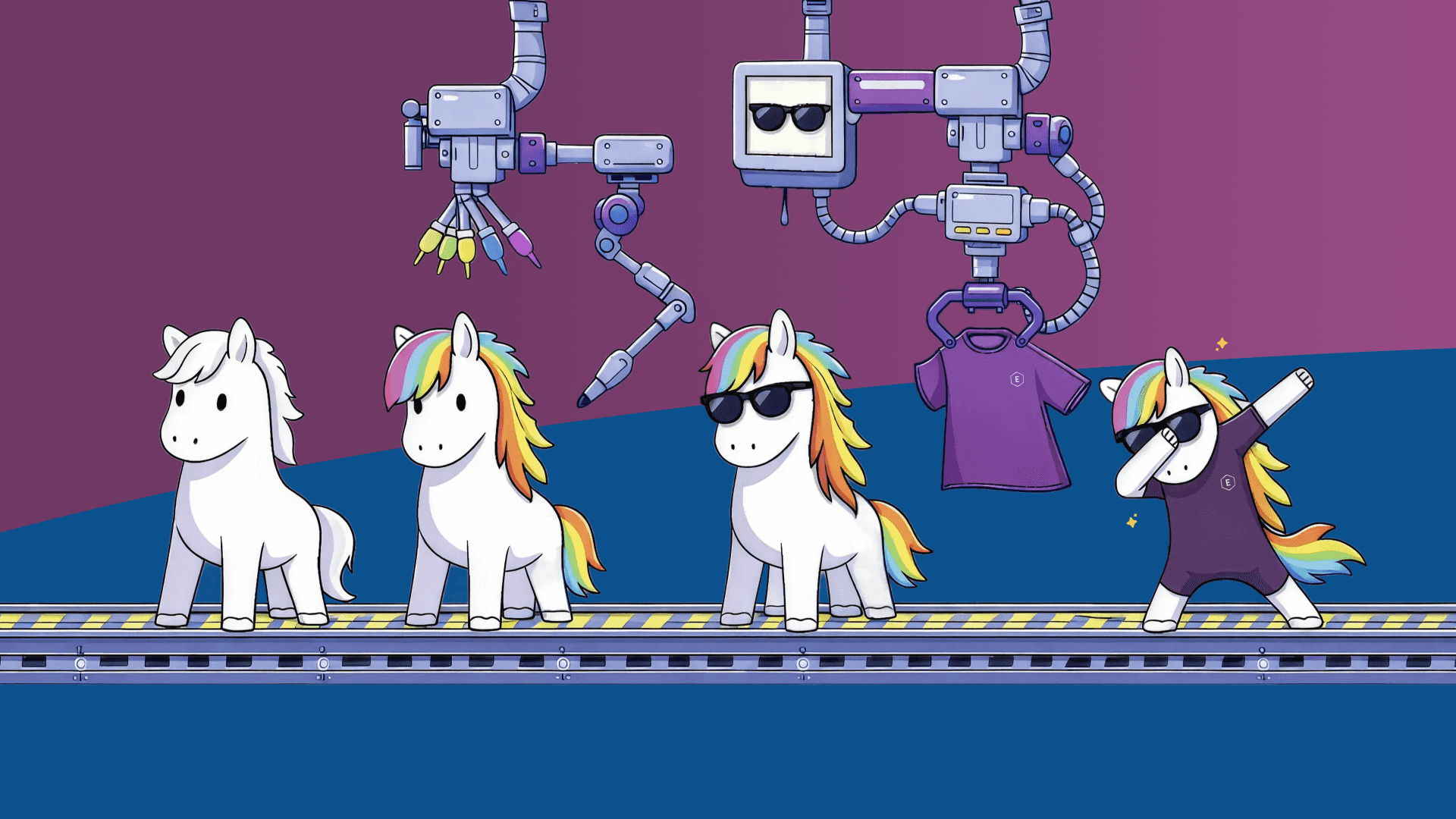Series
Proven Practices for Managing App Registrations in Entra ID
1: What Are App Registrations in Microsoft Entra ID? (you are reading this article)
2: Assigning App Ownership and Avoiding Shared Registrations in Microsoft Entra ID
3: Credential and Permission Management for App Registrations in Entra ID
4: Controlling App Registration Growth in Microsoft Entra ID
As more work happens in the cloud, keeping control over how apps access your digital environment has never been more important. If your company uses Microsoft 365 or Azure services, these connections are secured and governed through Microsoft Entra ID, formerly Azure Active Directory. One of the most important features within Entra ID, particularly for developers and IT administrators, is the concept of App Registrations.
What is an app registration?
An app registration defines how an application identifies itself to Entra ID and how it gains permission to access organizational data and services. This applies both to applications developed in-house and to third-party integrations.
When you register an application, you:
- Provide it with a unique identity
- Assign credentials such as client secrets or certificates
- Specify what resources it is allowed to access (e.g. Teams, SharePoint, Exchange, Microsoft Graph)
- Define custom permissions and roles that the app can request or expose
- Configure who is allowed to authenticate (e.g. only users in your organization, multiple organizations, or personal Microsoft accounts)
You can think of an app registration as a digital profile for the application. It explains:
- What the application is
- How it will authenticate
- What it is authorized to do
Difference between App Registration and Enterprise Application
Alongside app registrations, Microsoft Entra ID also uses something called Enterprise Applications. When an application is registered or when a third-party application is granted access to your tenant, Entra ID creates creates a service principal in the category of enterprise applications. This is the actual working identity of the application inside your directory. It is the version of the app that administrators can manage through the Entra admin portal.
While the app registration defines the global identity and capabilities of the application, the service principal represents how that app is used within your specific organization.
Administrators use enterprise applications to:
- Assign user or group access
- Enable single sign-on
- Apply security policies such as conditional access
- Monitor sign-in activity
- Control the application’s lifecycle
- Change or manage the application’s permissions
App registrations are typically managed by the people building or configuring the app, while enterprise applications are managed by IT administrators and security teams to ensure safe usage across the tenant.
Risk of poor governance in app registration
Without proper governance, both app registrations and enterprise applications can introduce security risks. These include:
- Expired or unmanaged credentials
- Applications with excessive permissions
- Abandoned service principals
- Unclear lines of responsibility
These risks can grow quickly as more apps are added to your environment.
We’re creating this series to share proven practices for managing app registrations in Entra ID. These practices are based on what we deal with in our own environment and what we see daily in our clients' environments.
This collection of lessons started when we first began thinking about building EasyLife 365 Identity. From the beginning, we worked closely with a selected group of companies to shape the product in the right direction.
After the launch earlier this year, we kept observing. We kept listening. And now we believe we’ve gathered enough insight to share what works with the broader community.
If your goal is to improve visibility, security, and accountability around application identity in Microsoft Entra ID, this series will give you practical, straightforward guidance you can actually apply.
Many of the scenarios we’ll cover can be made easier using EasyLife 365 Identity, a solution that helps organizations:
- Manage application ownership through defined roles and business sponsors
- Automate certificate handling and renewal workflows
- Maintain control over the entire lifecycle of registered applications
Why strong app governance in Microsoft Entra ID matters
Without structure, app registrations and enterprise applications can easily become the source of shadow IT, sprawl, confusion, and possible security risks. These identity objects live at the heart of your tenant but they’re often unmanaged. That’s exactly what this series aims to fix.
The guidance we’ll share is grounded in day-to-day practice, not theory. Whether you're just starting to look into app registration cleanup or already deep in the trenches of identity governance, these posts will give you clarity, structure, and steps you can actually take.
Here’s what’s coming next:
- Part 2: Assigning App Ownership and Avoiding Shared Registrations in Microsoft Entra ID
Why clear ownership and environment-specific registrations are the foundation of secure app governance. - Part 3: Credential and Permission Management for App Registrations in Entra ID
How to secure app credentials, apply least privilege, and reduce permission sprawl. - Part 4: Controlling App Registration Growth in Microsoft Entra ID
Why you should limit who can register apps, define app roles, and review unused or over-permissioned apps.
We’ll cover Enterprise Applications in a separate blog series. That one will focus on how to govern access, apply policies, track usage, and manage application lifecycles.
Follow along as we release the next parts of the series. Each one is packed with practical steps to help you govern app registrations with confidence and clarity.