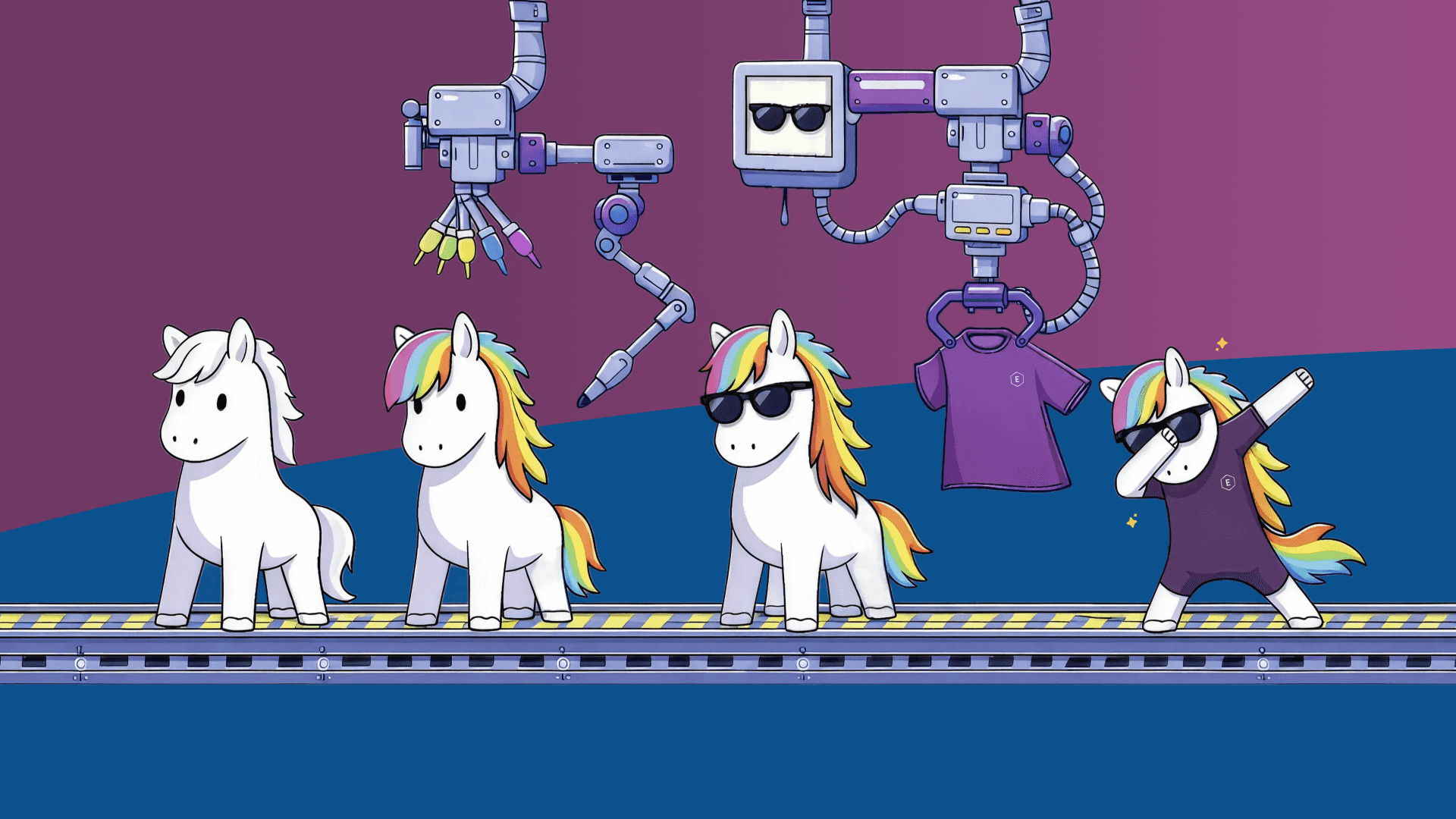In today's bustling digital workplace, Microsoft Teams has become a cornerstone of collaboration and communication in small to large organizations of any kind. Managing Teams, however, can feel like trying to organize a cat party—herding is required but not necessarily appreciated. As so often in life, when there is a need, someone will come up with a solution to fulfill that demand, and so it is in this case. The technical term for this approach of looking at processes and data is called 'governance'. Unfortunately, for most people, this term is often associated with complexity, bureaucracy, and a lot of work on the side of IT, with limiting controls for the users whom the system is set up for.
The Charming Blend of Freedom and Control
What most organizations are looking for is a setup that maintains freedom for users while giving the organization enough control to fulfill their liabilities. Setting up a new team usually comes with its own set of challenges. Imagine you want to create a new team in Microsoft Teams, and it’s as easy as making a cup of coffee. Users can kick-start their collaboration without waiting for an admin to approve their request, while IT maintains oversight without having to micromanage every detail. It’s like having an autopilot for your Microsoft Teams environment—smooth and worry-free. Provisioning solutions set up the team according to the predefined template which may include such simple but important details as a folder structure in the associated SharePoint site for all relevant documents.
Best Practices Served on a Silver Platter
More importantly, critical Microsoft Teams best practices are guarded automatically; for example, policies within EasyLife 365 Collaboration automatically observe a move such as the owner of a team being promoted into a position where she is not allowed access anymore to that very team she originally created. Other policies then automatically prompt other team owners to address the issue to keep the team in compliance. And IT is kept in the loop at all times to ensure risk management is covered as well as legal compliance (e.g., archival issues). Other policies within EasyLife 365 then automatically prompt other team owners to heal the issue to keep the team in compliance. And IT is kept in the loop at all times to make sure risk management is covered as well as legal compliance (e.g., if documents need to be kept available for a certain number of years).
Feature-Rich Yet Surprisingly Lightweight
Discussing the features of Microsoft Teams is like opening a treasure chest—you keep finding more. EasyLife 365 enhances this experience by ensuring you utilize every jewel, from video conferencing to file sharing, all while making it look effortless. And because it's designed to be lightweight, it won’t bog down your tenant or your spirits.
The Autonomy to Create and Innovate
At the heart of "automated governance" is the empowering ability to let users create a new team in Microsoft Teams autonomously. This autonomy doesn’t just speed up operations; it also fosters a culture of freedom and innovation. We find users have the experience of being trusted and empowered, leading to faster setup times, increased satisfaction, and more dynamic teamwork. It’s like letting the dogs out and watching them joyfully play in the park—under supervision, of course.
A Safe Harbor in the Storm of Management
Managing Microsoft Teams doesn’t have to be akin to cleaning up the kids’ bedroom at the end of a play day with the neighbors’ kids. A governance solution acts as your maid in the background. From setup to archive, every process is streamlined. Admins can manage with less stress while at the same time having peace of mind, knowing that the guardrails have been set. And users can enjoy the full spectrum of Teams’ capabilities.
The Freedom to Go Fast, the Power to Stay Safe
A governance solution provides users with the speed they desire and offers IT departments the necessary safety measures, resulting in an overall increase in organizational resilience. Setting up a new team, integrating with SharePoint, and adhering to best practices—all occur swiftly and seamlessly, with robust security to boot.
In Conclusion: Life's Easy with EasyLife 365
If managing your Microsoft Teams environment has felt like a Herculean task, EasyLife 365 is the Hydra-slaying broom you’ve been seeking. It simplifies the complex, speeds up the slow, and puts the power back in the hands of both admins and users. Why struggle when you can streamline? Transform your Microsoft Teams experience from chaotic to charismatic with EasyLife 365 Collaboration.