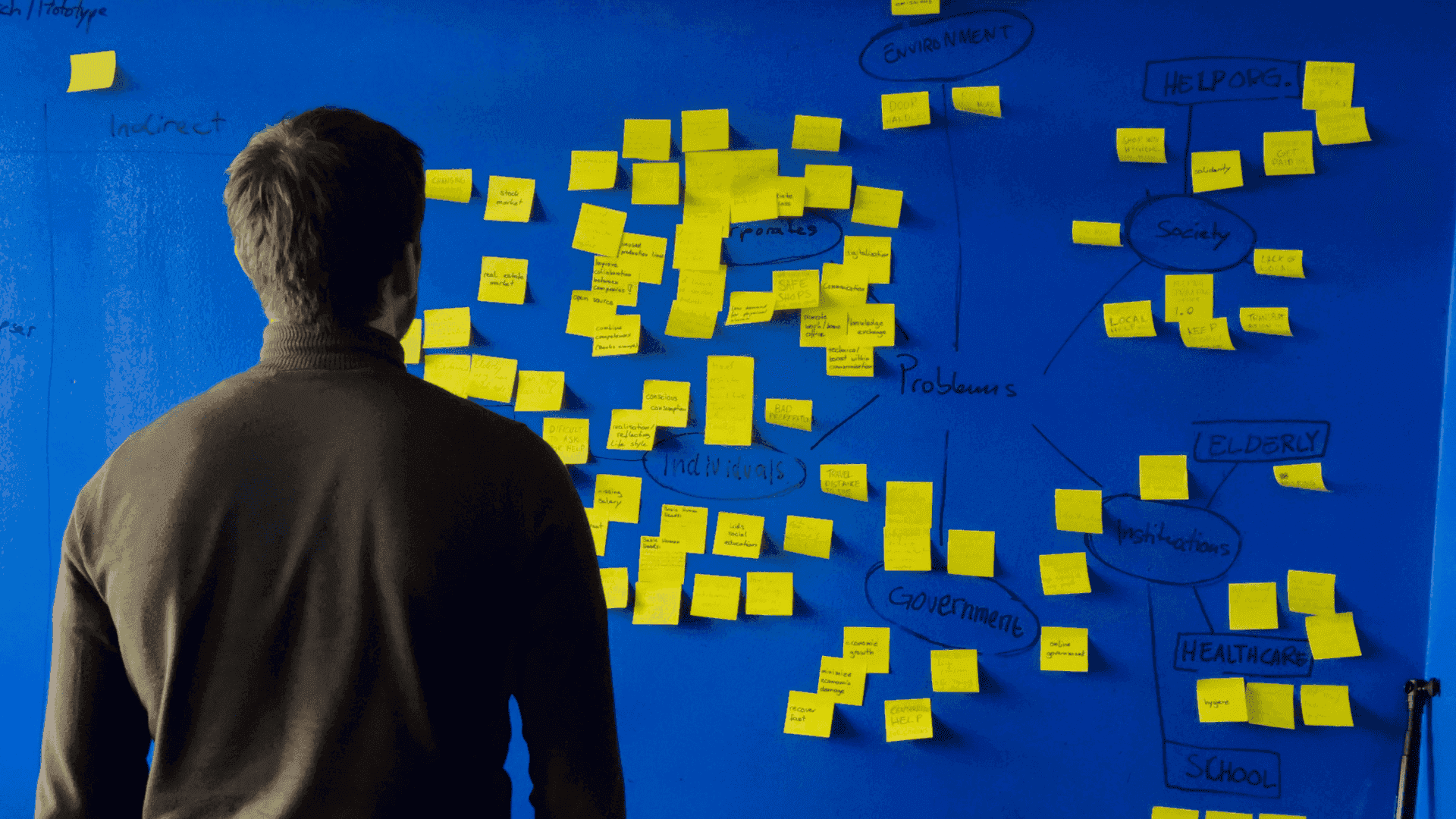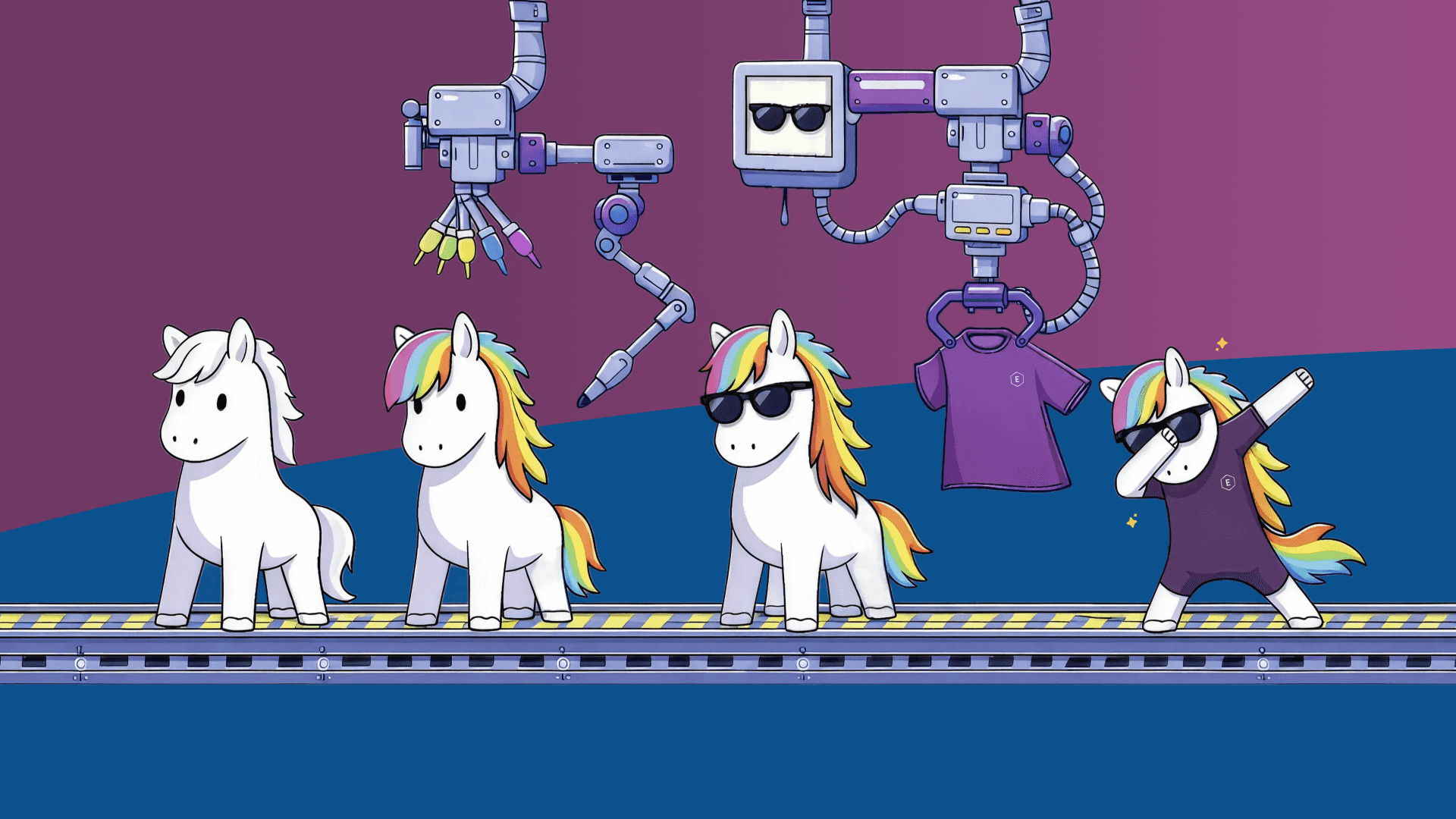Microsoft Teams by itself is a powerful platform for collaboration and communication. A large part of its real potential is unlocked when it gets expanded by third-party apps. These integrations can transform Teams into a central hub for all your business activities, boosting productivity across various departments and simplifying internal and external collaboration as well as governance. In this article, we will explore some of the best third-party apps that can enhance productivity in R&D, Marketing, Sales, Meetings, Project Management, Emails, Support, and Automation & Governance.
R&D: Miro
In the realm of Research & Development, brainstorming and planning are crucial. Miro is a very popular online collaborative whiteboard platform which integrates seamlessly with Microsoft Teams.
Why Integrate Miro with Teams?
Miro allows teams to visualize and brainstorm ideas in real-time, regardless of their physical location. By integrating Miro with Teams, you can create and share whiteboards directly within your Teams channels. This integration ensures that all brainstorming sessions and visual project planning are easily accessible to everyone in the team, promoting collaboration and innovation.
Marketing: Hootsuite & Mailchimp
Marketing teams rely on timely and effective communication with their audience. Hootsuite and Mailchimp integrations with Microsoft Teams can streamline social media management and email marketing efforts.
Social Media Management:
Hootsuite allows marketing teams to schedule and manage social media posts across multiple platforms from a single dashboard. Integrating Hootsuite with Teams enables you to receive notifications about scheduled posts, track engagement metrics, and collaborate on social media strategies directly within Teams.
Email Marketing:
Mailchimp simplifies email marketing by providing tools for designing campaigns, managing subscriber lists, and analyzing performance. Integrating Mailchimp with Teams allows you to monitor campaign performance, share insights, and collaborate on email marketing strategies without leaving Teams.
Sales: HubSpot
For sales teams, managing customer relationships and sales pipelines efficiently is key. HubSpot’s CRM platform integrates with Microsoft Teams to provide a seamless sales management experience.
Why Integrate HubSpot with Teams?
HubSpot integration allows sales teams to access and manage customer data, track sales activities, and receive real-time notifications about deal progress directly within Teams. This integration helps ensure that all team members are aligned and up-to-date on sales activities, leading to improved collaboration and faster sales cycles.
Meetings: EasyMeet 365
With the diffusion of remote working, especially since the pandemic, collaborative tools like Microsoft Teams have become fundamental to ensuring flawless communication among colleagues. However, these tools have also led to an increase in the number of meetings on our agendas. Finding the right time for everyone can be frustrating and time-consuming. EasyMeet 365 is designed to solve this specific problem. Its integration with Microsoft Teams and Outlook empowers you to concentrate on the substance of the meeting without distractions.
Why Integrate EasyMeet 365 with Teams?
EasyMeet 365 is a powerful meeting poll tool that streamlines the entire scheduling process. With EasyMeet 365, you can effortlessly see when your colleagues are available, making it easy to select a time that works for everyone. Once you've identified the optimal time, EasyMeet 365 will automatically block your calendar for the chosen time slots, preventing any conflicting appointments. This ensures you can focus on what really matters – the meeting itself.
Learn more about EasyMeet 365
Project Management: Trello
Effective project management is critical for any organization, and Trello, a visual project management tool (and another very popular and widely used product in our list here), integrates well with Microsoft Teams to help teams organize tasks and projects efficiently with transparency.
Why Integrate Trello with Teams?
Trello’s boards, lists, and cards offer an attractive visual way to manage projects. By integrating Trello with Teams, you can access and update Trello boards directly within Teams, ensuring that project information is always up-to-date and accessible to all team members.
Emails: EasyLife 365 Mail
Managing shared mailboxes, distribution lists, or equipment & room mailboxes can be challenging, particularly for IT departments. Streamlining the management of these shared resources within Microsoft Teams and Outlook reduces the need for constant IT intervention. EasyLife 365 Mail simplifies the management of shared resources within Microsoft Teams and Outlook, empowering end-users.
Why Integrate EasyLife 365 Mail with Teams?
EasyLife 365 Mail automates access reviews and ensures active engagement from owners in enforcing compliance-defined rules. It triggers workflows and engages with resource owners to address compliance issues promptly. The seamless integration with Microsoft Teams and Outlook eliminates the need for additional admin or monitoring suites.
Learn more about EasyLife 365 Mail
Support: Tikit
Providing exceptional customer and internal support with ease requires efficient ticket management and quick resolution times. Tikit, a Teams-based support ticketing system, is a perfect example for streamlined support workflows.
Why Integrate Tikit with Teams?
With Tikit integrated into Teams, support agents can create, assign, and manage tickets directly within Teams, and users themselves can get support very easily and quickly. This integration ensures that support issues are addressed promptly, and team collaboration is enhanced through centralized communication. Having support integrated in a communication platform users are familiar with takes away one big obstacle that often is the first hurdle for people to overcome in addition to the issue they need help with in the first place.
Automation & Governance: EasyLife 365 Collaboration
Today's working environment thrives on collaboration, with Microsoft Teams being a crucial tool in making this possible. However, without clear rules, these collaborative tools can often lead to confusion and chaos. On top of that, managing these tools can place a significant extra workload on IT departments. The answer to these challenges lies in automation and governance. EasyLife 365 Collaboration, an all-in-one governance solution, simplifies lifecycle management for Microsoft Teams, SharePoint, Viva Engage Communities, Guest Accounts, and OneDrive, from creation to clean-up. By integrating EasyLife 365 Collaboration with Microsoft Teams, IT admins can free up valuable time and empower end users to work more efficiently.
Why Integrate EasyLife 365 Collaboration with Teams?
EasyLife 365 Collaboration guarantees a tidy and organized digital workspace by implementing comprehensive workflows and automation across every stage of a resource's lifecycle. Once your templates and policies are defined, everyday tasks are automated and monitored seamlessly. The application proactively engages with owners whenever decisions or reviews are needed, ensuring smooth interaction and efficient processes throughout.
Learn more about EasyLife 365 Collaboration.
Security Considerations and GDPR Compliance
When integrating third-party apps with Microsoft Teams, it is crucial to consider security and GDPR compliance to protect your organization's data and ensure adherence to regulations. Below are key considerations:
- Ensure the third-party app provider has a comprehensive DPA that complies with GDPR and outlines responsibilities for data protection.
- Check for certifications such as Microsoft Certified App, SOC 2, and ISO 27001, indicating adherence to industry security standards.
- Review and the necessary permissions required for the app's functionality, aligning with your security policies.
- Assess the transparency of the vendor regarding their security policies and practices, ensuring they provide clear documentation on data processing and security measures, following industry best practices.
Following these measures enables secure integration of third-party apps with Microsoft Teams while ensuring compliance with regulatory requirements. For example, EasyLife 365 demonstrates its dedication to security and trust with certifications such as ISO 27001 and ISO 27017, and certified Microsoft Apps. These steps not only protect your organization's data but also promote a dependable environment for integrating apps within Microsoft Teams.
Conclusion: Work Smarter, Not Harder
Integrating third-party apps with Microsoft Teams offers a powerful way to enhance productivity and streamline workflows across various departments. By leveraging tools like Miro, Hootsuite, Mailchimp, HubSpot, EasyMeet 365, Trello, EasyLife 365 Mail, Tikit, and EasyLife 365 Collaboration, organizations can foster collaboration, improve efficiency, and achieve better results. Whether it's enhancing project management, optimizing marketing efforts, or streamlining support services, the synergy between Microsoft Teams and these third-party apps empowers teams to work smarter and achieve greater success.
If this article made you curious or you now have questions, don’t hesitate to contact us for further assistance.