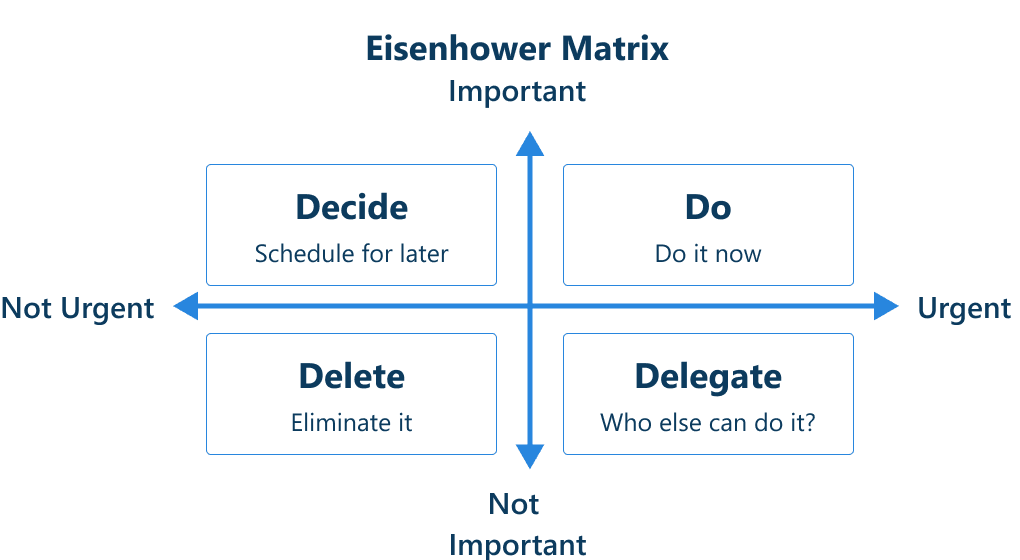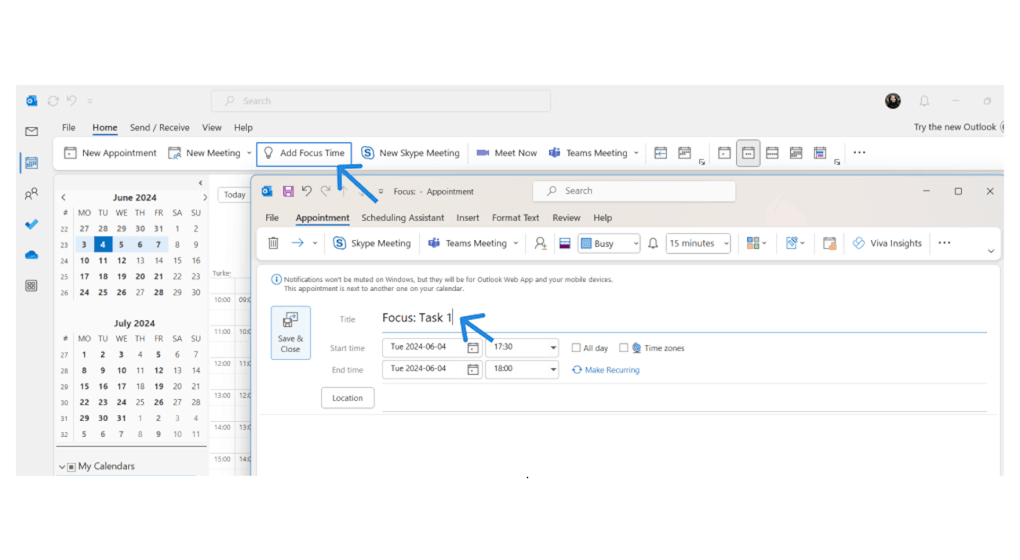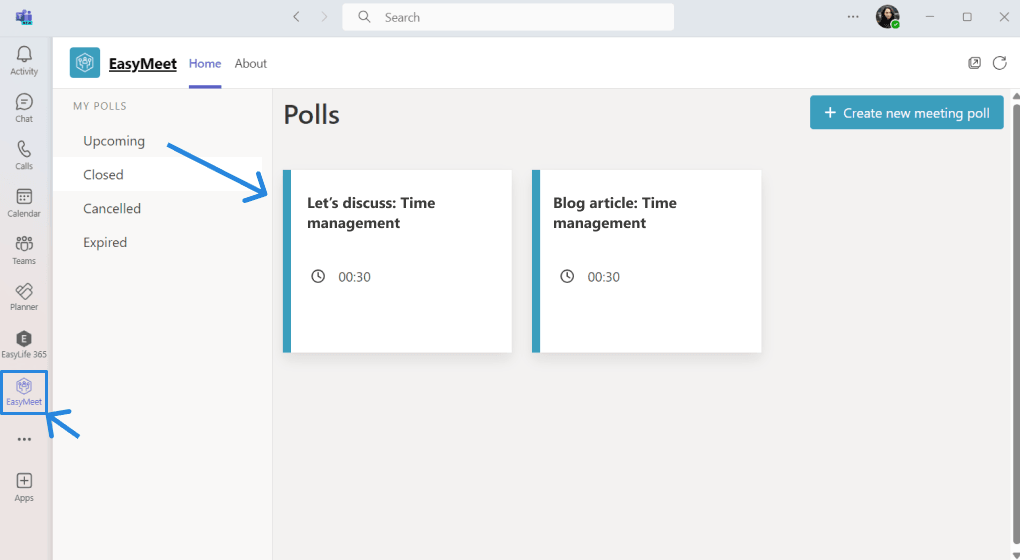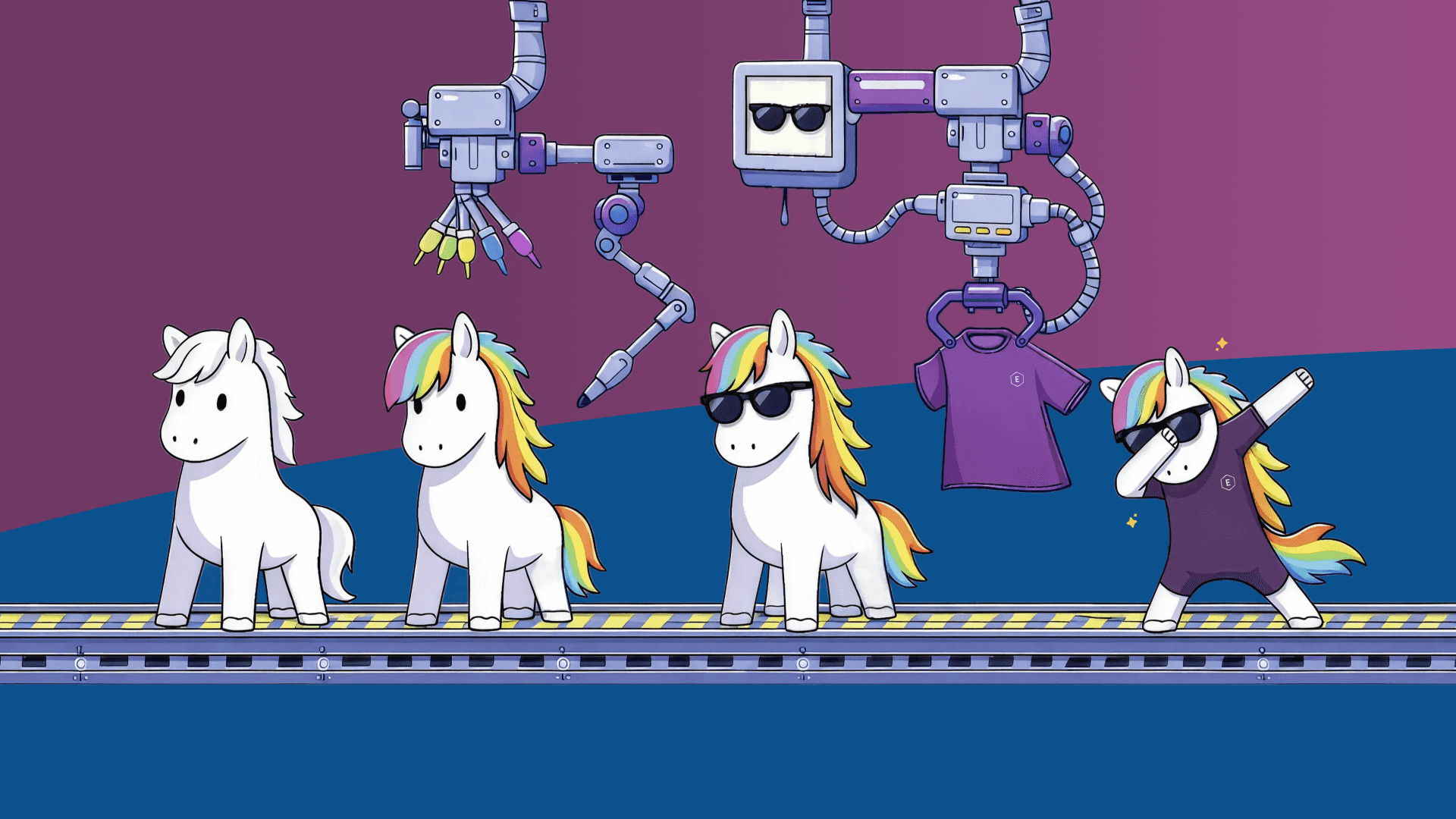A colleague of mine once said, "The only thing blocking me is time." Sounds familiar? Many of us feel like 24 hours in a day just aren't enough to get everything done, spend quality time with family and friends, and still have time for our hobbies.
Fortunately, effective prioritization and time management can make a world of difference. In this article, you'll find practical tips and methods for prioritizing tasks, managing interruptions, and maximizing productivity. Additionally, some useful time management tools and apps can help you with your personal time management.
1. Start by listing all your tasks
Having a starting point is crucial. If your tasks and ideas are all over the place, it’s impossible to decide where to begin. So, start writing everything you need to do. Once you have that list, identify which tasks are urgent and need immediate attention, and which ones can wait a bit.
Also, break down the big tasks into smaller, more manageable steps. Big projects can be overwhelming but breaking them down into smaller tasks makes them much more doable and gives you a sense of accomplishment as you complete each step.
- Categorize your tasks based on urgency and importance.
- Break down larger tasks into smaller, manageable subtasks.
- Consider deadlines and allocate time accordingly.
Pro-Tip: Eisenhower Method
Former US President Eisenhower said, "I have two kinds of problems: the urgent and the important. The urgent are not important, and the important are never urgent." This insight underscores the necessity of prioritizing important activities over merely urgent ones. Important tasks contribute to achieving our long-term goals, while urgent tasks demand immediate attention due to their immediate consequences.
Using Eisenhower's method, tasks can be divided into four quadrants: urgent and important, important but not urgent, urgent but not important, and neither urgent nor important. Tasks in the first quadrant should be completed immediately, those in the second should be scheduled, tasks in the third should be delegated, and those in the fourth should be eliminated. By categorizing tasks this way, you can streamline your workflow and ensure that your time is spent on what truly matters.
Eisenhower Matrix
2. Book a meeting with yourself
If it’s not in your calendar, it doesn’t exist. The “I’ll do it today” approach is not sufficient for effective time and task management. Try to treat your tasks like appointments. This helps you dedicate focused time to your tasks and prevents other activities from distracting you. Also, don’t hesitate to communicate your availability to colleagues. This really helps minimize interruptions.
For example, Outlook provides an awesome feature where you can add “Focus Time.” This creates an appointment in your calendar and mutes the notifications on Outlook Web App and mobile phone. It also sets your Microsoft Teams status as “Do Not Disturb” (see the image above).
- Make an appointment on your calendar for your task.
- Communicate your availability to colleagues.
- Create “Focus Time” for your tasks.
3. Create yourself a routine
Maybe sometimes you have managed to complete the first two points, but then everything somehow still became a confusing mess. That’s why it’s important to establish a routine. Consistency is key. It can be hard in the beginning, but once you’ve created a routine, everything will flow smoothly.
- Establish a daily routine.
- Be consistent.
- Don’t give up!
Pro Tip: The 1-3-5 Rule
The 1-3-5 rule is a straightforward method to help you prioritize and manage your daily tasks. With this technique, each day you plan to accomplish one big task, three medium tasks, and five small tasks. This structure helps you tackle important tasks without feeling overwhelmed and keeps your workload balanced. By regularly reviewing and categorizing your tasks using this rule, you can more easily achieve your objectives.
- Small tasks could include organizing your workspace or responding to quick inquiries.
- Medium tasks might involve drafting a report or attending a routine meeting.
- Large tasks could be things like developing a strategic plan or completing a significant project milestone.
4. Review your tasks
Like everything, also your priorities can change over time. Take some time to review tasks you committed to a while back and are still working on. Ask yourself if they still align with your current goals. If a task is no longer a priority, put it on hold. It’s okay to deprioritize tasks that are no longer relevant. Focus your time and energy on tasks that matter.
- Regularly review and adjust priorities as needed.
- If the task is no longer among your priorities put it on hold.
- Focus on what truly matters.
- Divide tasks into 'removing hurdles' tasks, where you are dependent on someone else, and tasks you are ready to complete independently.
5. Ditch handwritten to-dos—use a tool
In the age of technology and artificial intelligence, it would be a shame not to utilize these advancements. While Generation Z might find this obvious, it’s a reminder for paper-loving Generation X and Millennials. Handwritten to-do lists can be disorganized, prone to mistakes, and easy to lose. Digital task management tools come with progress tracking features that help you see how much you’ve accomplished and what still needs to be done. With these tools, you can easily see deadlines and task dependencies, which helps you plan your work more effectively.
- Track progress in real time to accurately see where work stands.
- See due dates and dependencies so you can hit your goals without scrambling.
- You always have it. No risk of forgetting or losing.
There are a lot of options and tools available. You need to try and find out what works best for you. My personal favourites are:
- Calendar: Yes. The simple calendar app of your email provider. Plan, schedule, and manage your personal and work tasks and appointments.
- Microsoft To Do: You can create your to-do lists, set reminders, integrate your emails. It will import also all the tasks that have been assigned to you in your Microsoft Teams environment. You can get everything in one place.
- Asana: If you are looking for a more collaborative tool for project management Asana is the one. It allows you to organize tasks, set deadlines, assign responsibilities, and track progress with various views like lists, boards, and calendars.
- EasyMeet 365: Last but not least... Managing meetings is a crucial aspect of time management, as meetings can often become time-consuming. Between preparation, agenda-setting, and scheduling, we often find ourselves spending more time planning meetings than actually working. This is where EasyMeet 365 comes in. This app allows you to effortlessly create polls, view others’ agendas, and select timeslots. The best part is that once a poll is set, the app will automatically schedule the meeting. It integrates seamlessly with Microsoft Teams and Outlook, saving you time and improving your organizational efficiency.
Conclusion: less chaos, more free time
Time management can be overwhelming, and chaos and confusion can lead to serious problems. It is important to find your own method and stick to it. Most importantly, leverage technology, explore new apps, and always seek better solutions and improvements. By prioritizing tasks, managing interruptions, and using the right tools, you can maximize your productivity and make the most of your time.
Remember, it’s all about finding a system that works for you and being consistent with it. Happy organizing!